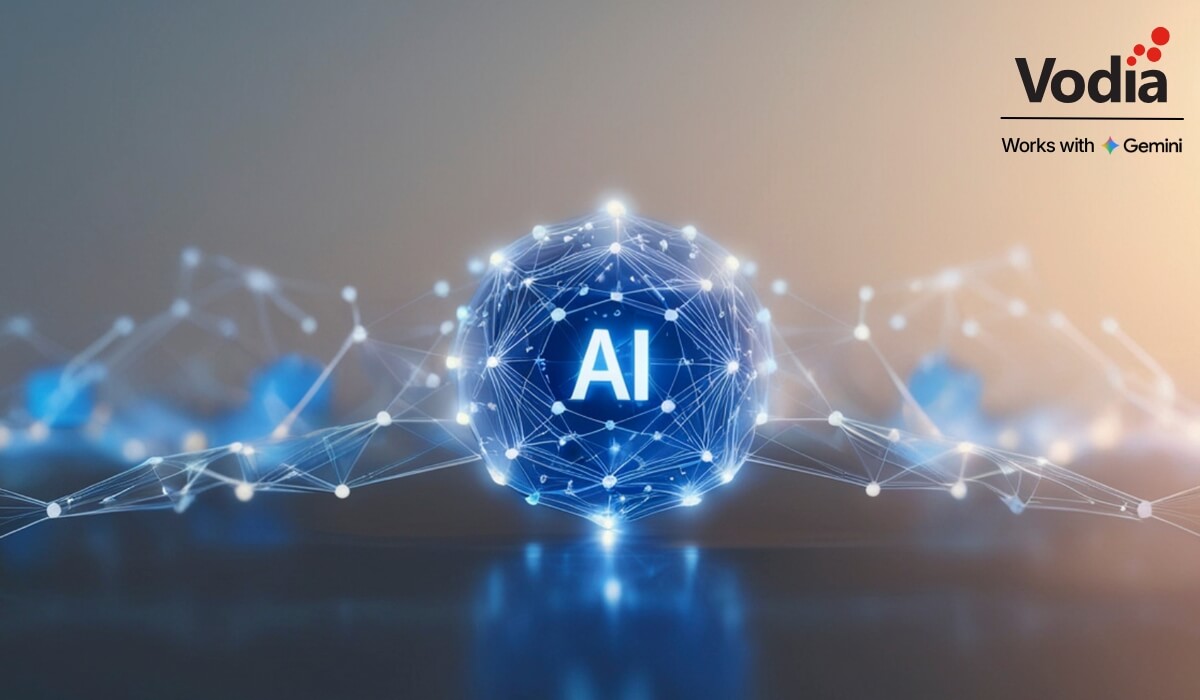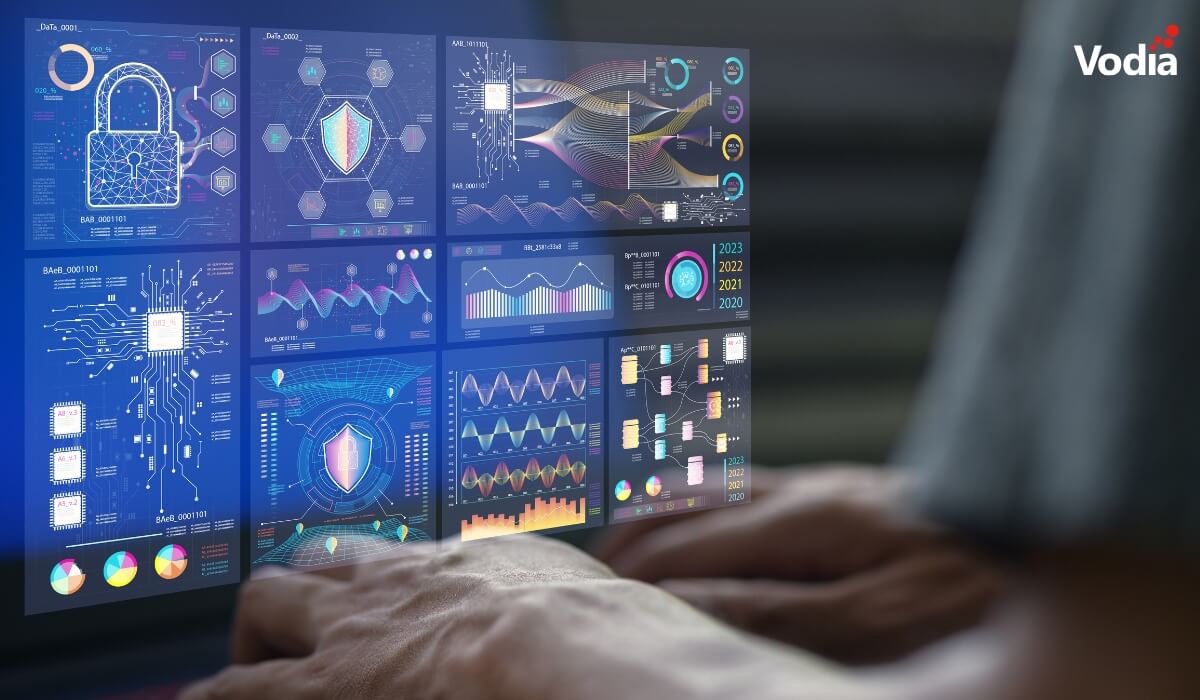Open Source PBX vs Commercial PBX: What You’re Really Managing
Organizations often start with an open source PBX for flexibility, but as systems move from initial setup to daily operations, the real cost becomes management, maintenance, and long-term reliability. This article explores the difference between building a PBX stack from frameworks and running a commercial, integrated PBX platform, focusing on operational complexity, security responsibility, upgrades, and ongoing maintenance. It explains how a purpose-built PBX shifts the burden from continuous engineering to stable operation, helping teams prioritize clarity, control, and scalability as requirements grow.
.svg)