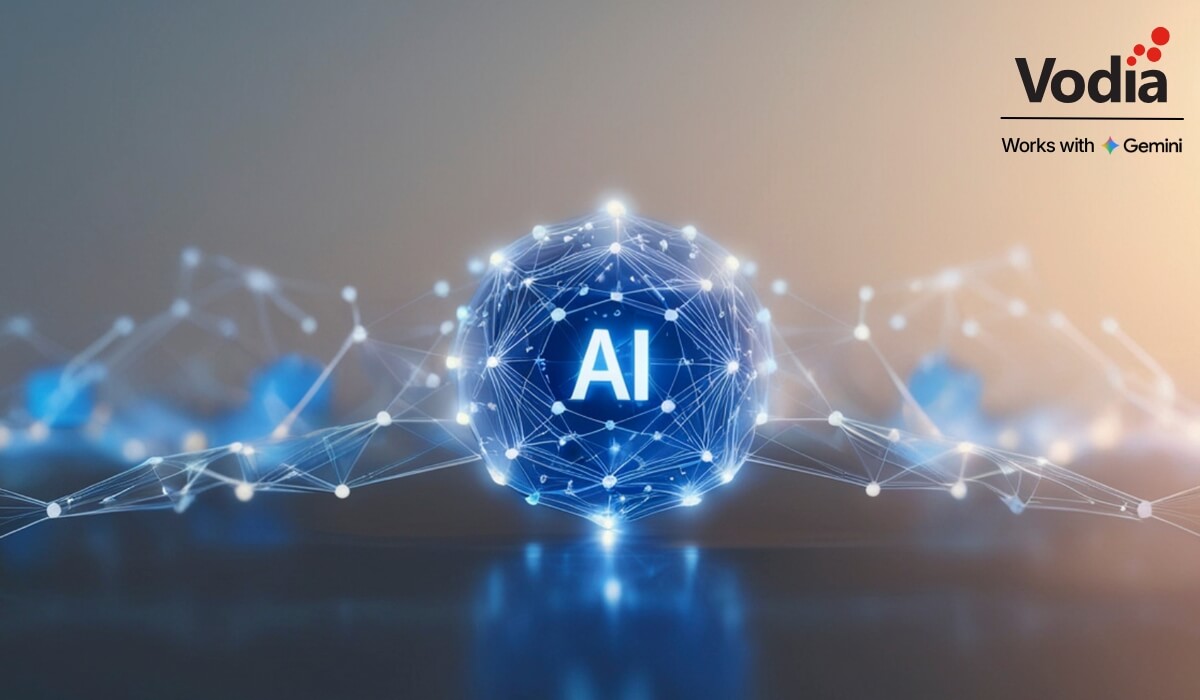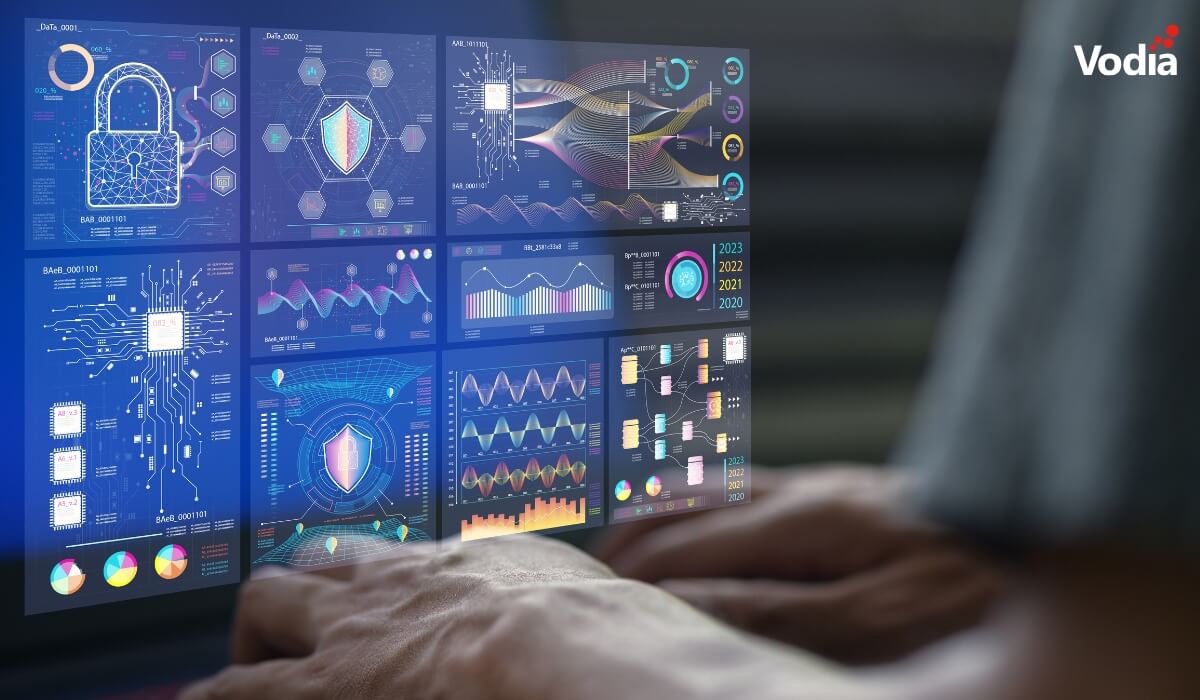NEC Announces End-of-Life for Its On-Premise PBX: Vodia Has a Solution
NEC recently announced its exit from the on-premise telephone systems market. Many customers operating on-premise phone systems or planning to do so now face a dead end and a question: how can they migrate their NEC lines to a VoIP system?
Users must now address a simple question with a complex answer - what system to use next? There is no 1:1 replacement, and whatever they choose, it means hardware must be changed and users must be retrained. It of course makes the most sense to select a system built with the most up-to-date technology. Though none of us can predict the future of telephony, such a system should remain efficient, robust, simple-to-use and feature-rich for a good few years - maybe even for a decade or two.
Vodia has a map for your organization to find its way forward: our proven migration path from NEC to on-premise PBX.
We recently migrated an NEC system, and we learned a few lessons in the process. We were surprised to see how central the concept of “lines” was to the NEC setup. To receive incoming calls, users first needed to retrieve the call from the line before lifting the handset. This two-step process to accept a call became “muscle memory” for users who operated these phones every day. After providing them with standard VoIP phones, we told these users it’s okay for them to just lift the handset without pressing any additional buttons. This transition took some getting used to, since pushing a button on a VoIP phone might put the call on hold, which might cause a user significant confusion.
The concept of the line goes all the way back to the origin of the telephone; it’s an easy-to-understand concept. There are hardly any physical line phone systems left, but the line concept dies hard. It has to be translated into VoIP.
How it works
There are no lines with VoIP, only a network connection – one with the capacity to transport a thousand calls simultaneously. Every call has an identification number, and there might be media flowing through the handset (or not). Usually, when there’s only one call, it doesn’t take much to hold other calls. Even if these calls are line calls, they’re virtual, but they provide users with a familiar facade.
When it comes to telephone lines, there are essentially two problems to be solved: the first problem is to distribute an incoming call to the right destination; the second is to transfer a call quickly and safely to another person/agent or resource.
Routing incoming calls
When making a private call, routing the call is trivial – you just call the device. This is how it works with every cell phone, and even children nowadays understand the mechanism behind it. In a business environment, however, things aren’t so simple.
When calling a business, the caller typically doesn’t know who will answer the call. Multiple employees can take an incoming call – it is the function of the telephone system to distribute the call to the correct recipient. This can be accomplished by the caller, who can select one of the destinations offered in an auto attendant, done with the help of the caller, who selects the destination in an auto attendant, usually just by pressing the DTMF tone on the dial pad.
Ring groups
Pressing a DTMF, however, is often an inconvenience: instead of the DTMH, the telephone system calls a group of people. For low volume call groups, this is done in a ring group: this ring group calls one, two or more extensions on the system; if nobody answers, the ring group adds more and more extensions until someone connects the call. If no one takes the call, the call is then rerouted to an alternate destination, i.e., a mailbox.
In ring groups VoIP phones ring to alert users to take a call. There is, however, another and more subtle way to include extensions. By having busy lamp fields (BLF) that flash silently, other users on the system can also take the call. In this case, these users first have to push the BLF key to pick up the call before they can lift the handset (unless they want to use a speaker phone or headset).
Ring groups can emulate the behavior of shared lines. Even though they are not the same thing, ring groups can be set up to take only one call per group, so users can use the BLF key associated with the group to hold and transfer calls.
For busy groups, this method of call distribution can easily overwhelm users – this is where call queues come into play. Instead of immediately routing each call, call queues, as the name suggests, queue callers and connect each incoming call separately: it’s similar to multiple planes landing on a runway, when the planes queue above the airport and land one at a time. Users are now agents, and queues are just one of the sophisticated features available to them. Call queues give agents time to wrap up a call and add notes to the CRM before taking the next call.
There are many other features available with call queues, including automated callback or virtual call holding. There are still other ways to route incoming calls, but ring groups and call queues are the essence of managing incoming calls.
Transferring calls
Once a call is connected, the caller might need to be transferred to another person. As with routing incoming calls, there are a number of ways to get this done.
Practically all VoIP phones give users two ways to transfer calls. The first is a blind transfer in which the call is briefly put on hold – the user enters the number of the transfer party and the phone then asks the telephone system to transfer the call; the second is an attended transfer, wherein the initial recipient holds the call, calls up the other party, announces the transfer and then connects both parties. Blind transfer is faster, but the risk here is the call may hit a mailbox or a nonexistent number; attended transfer is safer, but it takes more time.
Both methods require users to press a lot of keys, which is okay if the destination is one of numerous choices. When transferring calls within a group, however, there is a faster and easier way to get the transfer done. This is where park orbits come into play.
Park orbits and barging into calls
Instead of holding the call on a local device, the user parks the call on a park orbit. Once the call is parked the BLF flashes on all of a designated group of devices, and any user in this group can take the call by simply pressing a button This requires only one key press on each device and doesn’t require the user to enter a number. It works particularly well when people are sitting next to each other and the transfer can be announced with a hand signal or with some other method.
There are even more advanced ways of handling calls. A third-party user can intrude or “barge in” on a call; there are other modes where a third-party user can attend a call to advise and supervise a trainee (as if whispering in the trainee’s ear). Users can also switch between devices. An example of this is the transfer of a call from a desktop phone to a cell phone, so a conversation can be continued ever after the user has left the facility or office. This user can now take the call home.
Using a softphone on a desktop opens up other possibilities. With a softphone, instead of punching in keystrokes, calls can be dragged across the screen and dropped into their destination. This functionality reduces errors while increasing speed. Using a softphone on a PC desktop isn’t everyone’s cup of tea, however – we designed the Vodia PBX so users can choose the endpoints that work best for them.
Where to go next
Cloud telephone systems need to strike a balance between the user experience with old phone (line) systems and everything Vodia’s powerhouse cloud PBX can do. With so many choices available, the issue becomes deciding what’s best for a client and there isn’t a single best solution. Enterprises and SMBs need to examine multiple devices and procedures to find what works best.
The line concept of the legacy PBX est morte. Don’t draft your elegies yet, though, as it lives on as a virtual concept – one far more efficient and reliable than any physical line. Migrate to Vodia’s feature-rich, robust, secure and easy-to-use phone system. In no time at all it’ll become muscle memory for everyone on your team.
Contact Us
We would love to help your organization migrate to a modern B2B VoIP phone system, and our best-in-class cloud PBX is the industry standard. We’ll make the transition fast, seamless and smooth. And our white glove support means you’ll be up and running faster than it takes to drop a coin in a payphone and dial a number (and much faster than calling collect). Contact us, sales@vodia.com or +1 (617) 861-3490 and find out how we can help you cut the wires tying you to your legacy PBX and find you a home in the cloud.
About Vodia
Vodia Networks, Inc. is a pioneering provider of B2B Cloud Communications Solutions catering to enterprises, contact centers and service providers. Vodia's PBX software boasts an extensive suite of business telephony features for on-premise and cloud-based systems and operates seamlessly across Windows, Linux or Mac platforms. Fully compliant with SIP industry standards, the Vodia phone system integrates effortlessly with a wide range of SIP-based devices and trunking providers, granting ultimate freedom in telephony. Vodia’s multi-tenancy platforms are compatible with an unprecedented number of technologies, including desk phones, softphones and APIs, for myriad third-party software and CRM systems. Our mission is to empower our partners and end-users with the world's best cloud PBX and personalized support to ensure their success at every turn. Visit Vodia on LinkedIn, Twitter and YouTube.
.svg)