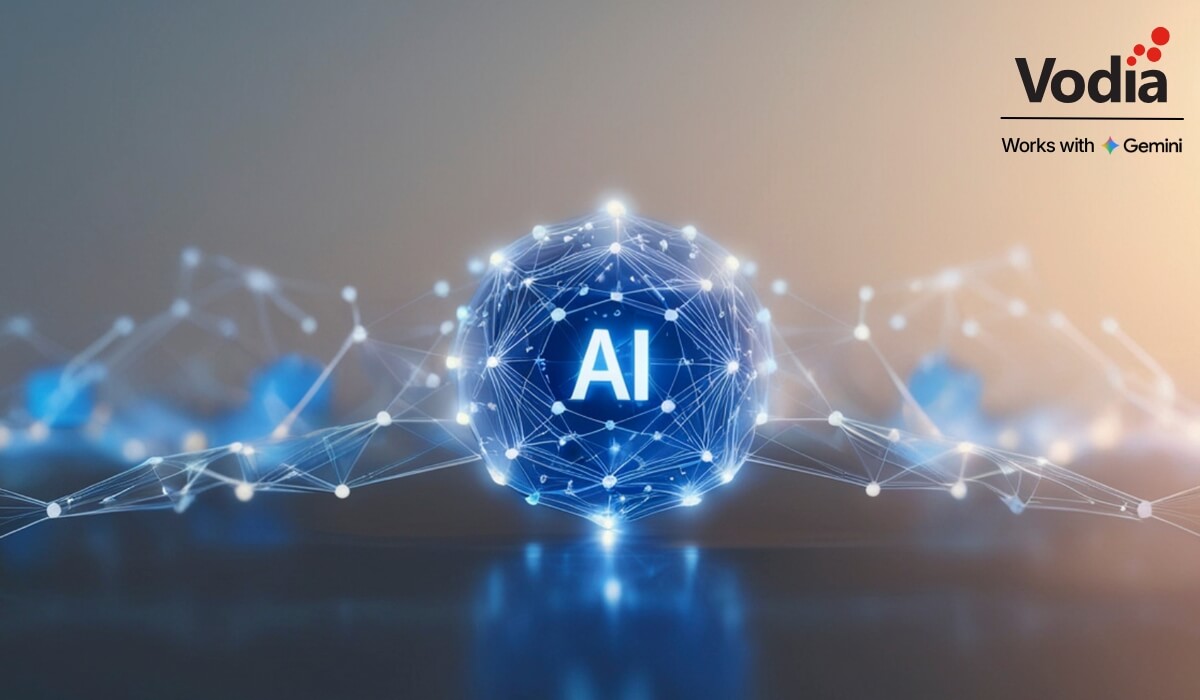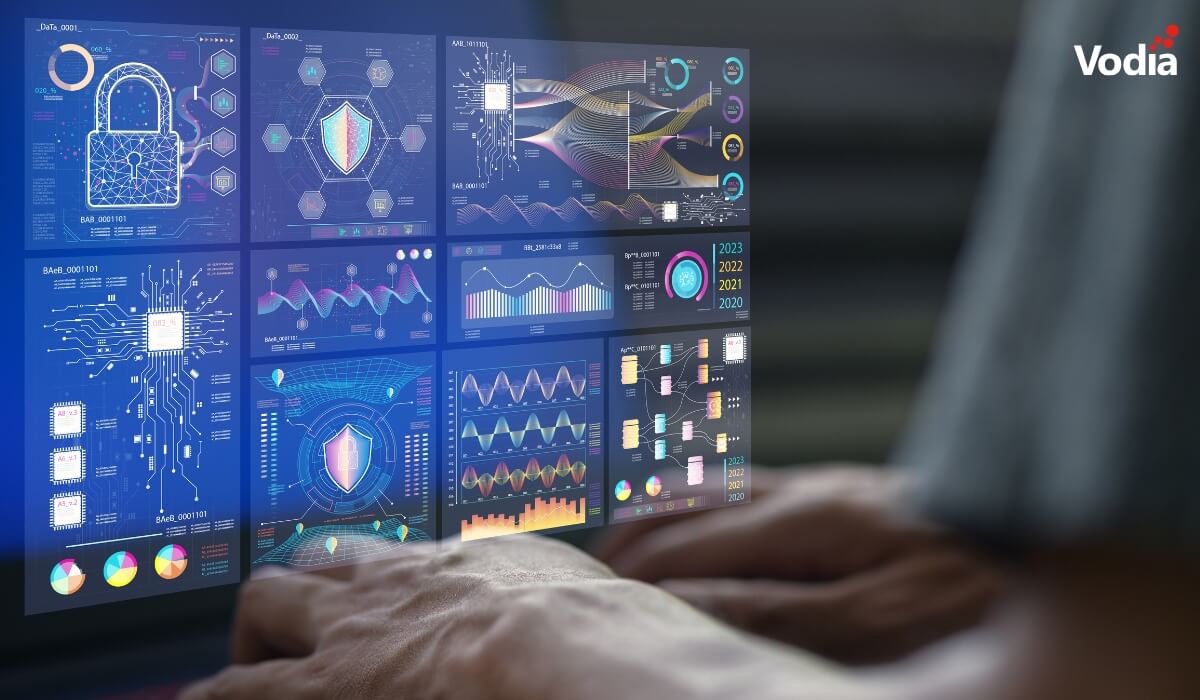Since early on in the Covid-19 pandemic, most of us have had to work from home, and employers worldwide have had to make sure all of the resources we would need in our offices are now available on a work or personal PC, laptop, tablet or smartphone. It’s hard for some of us older folks to remember a time before technology played such a major role in our work lives; for the younger folks, they can’t even imagine how we conducted business or managed our social lives and activities before technology took over – they don’t know any different!
As a trend, working from home, or from anywhere, was growing for a number of years prior to the pandemic. This was initially enabled via a VPN and/or a remote desktop to your office PC: the VPN connected you to the office network to access any network resources, and the remote desktop (RDP) enabled you to access your desktop PC at work for MS Office and any other programs residing on that PC.
Thankfully, we saw the advent of cloud computing before the pandemic began. Now, most of the resources we need to access from a network, or for which we need to be logged onto a specific PC, can all be pulled from the cloud. Programs we once needed to download and install can now be accessed at any time, from anywhere, with nothing more than a browser and an internet connection.
But what about phones? To be able to say there’s no difference between working in or out of the office, you have to be accessible via your company’s phone system. This involves far more than just forwarding your office calls to your smartphone or landline.
Before there were computers, email, document sharing, instant messaging and mobile devices, the telephone was critical to the workplace, and it still is. Business telephone systems have been around for a long time, and we’ve all gotten used to listening to auto attendants and making our choices on a touch-tone keypad. We know pressing "123" gets us to the person whose extension is 123: if they’re not in the office, voicemail kicks in, but we can’t rely on just voicemails when we’re working remotely. Some conversations need to take place right then and there – some issues can’t be left in the purgatory of voicemail tag.
Call forwarding is one way to resolve this, but once the call leaves the system, there’s no way to report on or record that call – unless that mobile phone (or landline) to which the call is forwarded is actually an extension, or an “emulation” of that extension, on the system.
To emulate an extension, we must first define what an extension is capable of. One thing would certainly be call control: putting someone on hold, transferring, conferencing and recording. With many systems, this can all be done with any telephone keypad. Punching in a code (e.g.,**) during a live remote call opens up the telephone user interface (TUI) menu; from here the user is prompted to press certain digits to transfer, conference, record, etc.
For some users this is perfectly fine but, for other users, they want something visual and/or graphical. With a lot of PBXs in the cloud these days, most of them have access to a web portal for call control or, even better, a desktop or mobile app. Transfers can be made easily – in some cases, just by dragging and dropping with a mouse. These portals and apps also display presence (who’s on the phone). Many even support instant messaging between users on the PBX. And, while the interface can be tied to your desk phone, another option is a built-in softphone or WebRTC phone. It’s also possible to set up an IP phone in your home that’s connected to your office; with most systems, all you need to do is an Internet connection.
There are a number of ways connecting to a PBX makes it possible to work from anywhere: an IP phone at home, a desktop or mobile app, or just a mobile phone can be an extension. Call control through the IP phone buttons, the app or the TUI with a smartphone all emulate extensions as if you were in the office.
If you can make and receive calls, control them with your phone or the graphical user interface (GUI), communicate with team members with an extension number or a one-click call or an instant message, and see their presence, from a telephony perspective it’s as if you’re sitting at your desk in your office, even though you could be anywhere.
The Vodia PBX includes the most complete suite of robust business telephony features for on-premises and cloud-based telephony, including auto attendant, SMS, paging, separation of personal and work calls, conference calls, call recording, desktop, and mobile apps, CRM integration, and Microsoft Teams integration. If you are looking for an integrated solution to provide telephony for your organization, Vodia makes it possible to work from anywhere.
.svg)