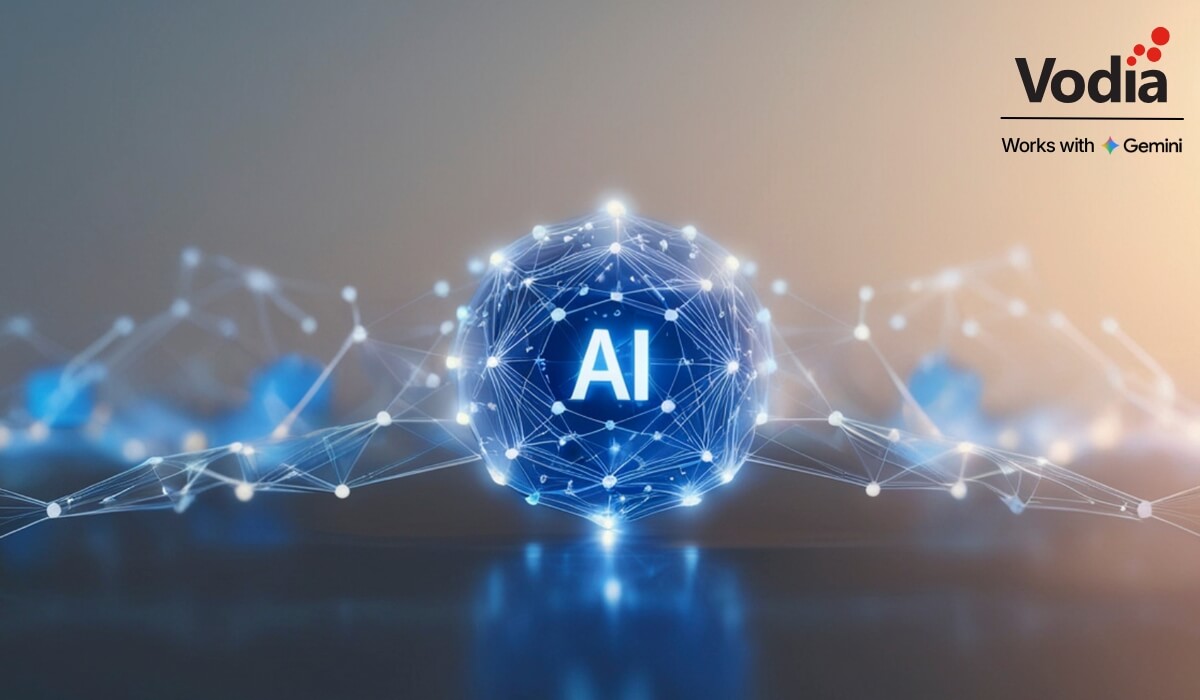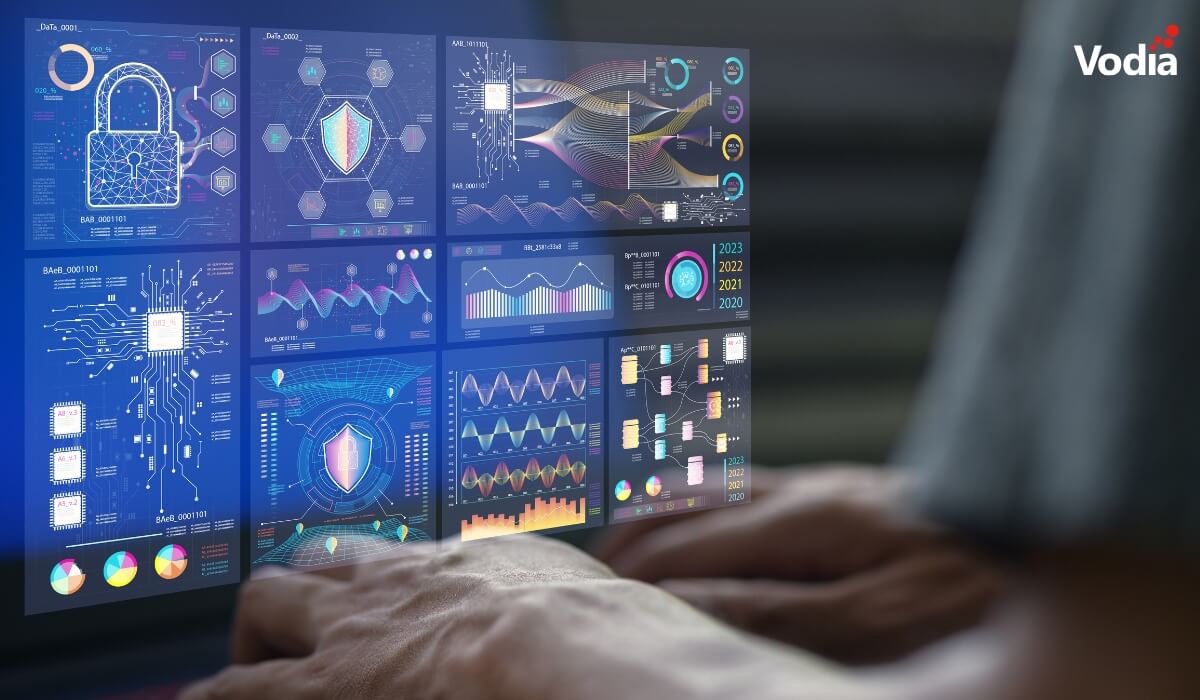Two acronyms we are seeing tossed around a lot these days are VoIP and IP PBX. Are they the same thing? They both have “IP” in them. Are they solutions? To what problems? Do I need a solution if I don’t even see I have a problem? Without understanding what VoIP and IP PBXs are, there is no way to know whether they are a good solution. And even if they are, how do I get them? How do I know which company to choose? And what exactly am I asking them for? This article will help clear these things up and help determine whether VoIP and/or an IP PBX can provide the solution you need.
Let’s start with VoIP (Voice over Internet Protocol). In a nutshell, VoIP is carrying your voice over the Internet rather than a telephone line - when you place or receive a call, the voice is converted to data, sent over the Internet and then converted back again to voice on the other side. There are a few ways to accomplish this.
One way to experience VoIP is to use “SIP Trunks,” where “SIP” (Session Initiation Protocol) refers to the protocol used to set up an IP phone call; “Trunks” is just the industry’s term for phone lines. Instead of voice traveling over traditional copper lines (trunks), SIP trunks carry the calls over the Internet. It’s worth mentioning SIP trunks can carry calls initiated by analog, or by any phone, as long as those phones are connected to an IP PBX.
Another way to use VoIP is based on the endpoint - referred to as a VoIP or IP phone. An IP phone is a device on your network, complete with a MAC address and an assigned IP address (either manually or through DHCP): an IP phone can also be a “softphone,” which requires a PC (or mobile app) to make and receive calls - an IP phone which doesn’t require an actual handset; calls can be made and received using the speakers and microphone built into your PC or mobile device and an on-screen dial pad.
Both SIP trunks and IP phones need a phone system (IP PBX) to process the data. The phone registers with the IP PBX, which in turn registers with the SIP Trunk provider, so when a call is made the voice and data travel through the IP PBX, where features can be added to the call (hold, park, transfer, conference, record, etc.). The IP PBX itself can be a proprietary physical piece of hardware, hosted in the cloud or software loaded onto a server.
So are these solutions? Yes!
VoIP phones are the standard in a hosted system, but even if you decide to use analog phones, they are still connected to the system with an ATA (Analog Telephone Adapter) so they can connect via VoIP. And since VOIP phones can usually connect from anywhere there is an Internet connection, this provides a solution for remote workers; this also gives you the ability to have just one wire to each desk in the office. One ethernet connection is all you need, since the phone can also be used as a pass-through to your PC for your Internet connection.
SIP trunks allow you to save money over analog lines or PRI. They can be set up quickly and easily, compared to waiting 30-60 days for Ma Bell. You can order the exact number of lines/channels you need with different pricing plans, from metered to unlimited, and all for a better price than you would get for analog or PRI. And combining IP phones and IP trunks, you get a clean, pure IP system with fewer data/voice conversions going on, so you get better call quality and easier troubleshooting.
All this runs through an IP PBX, so it’s a necessity to take advantage of the 21st-century technology that’s available. When it comes to choosing which vendors and carriers, there are a multitude of choices. For SIP trunks, find the carrier who can give you a plan that fits your business - metered, unlimited, x amount of minutes... I assure you they’re out there (don’t settle for less if there are other options to explore). As far as the IP PBX goes, the most important thing is to ask the right questions and do the necessary research on a potential vendor and what their product can do for you and your business in terms of time-savings, increased productivity and improved business practices.
.svg)