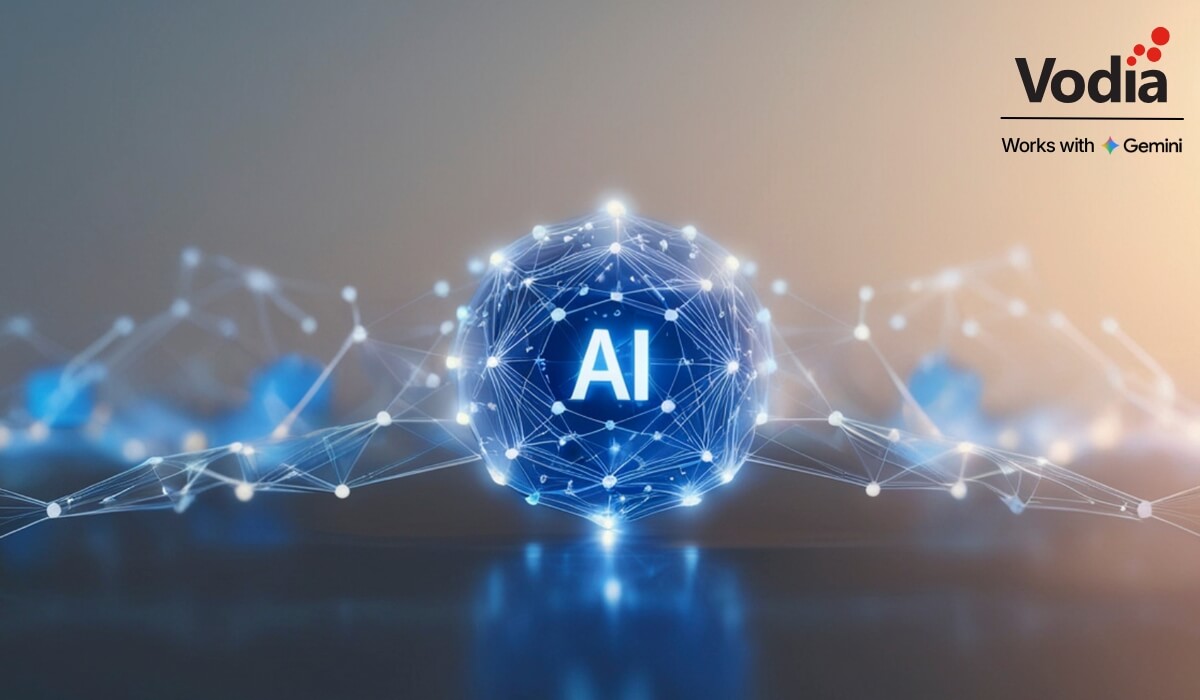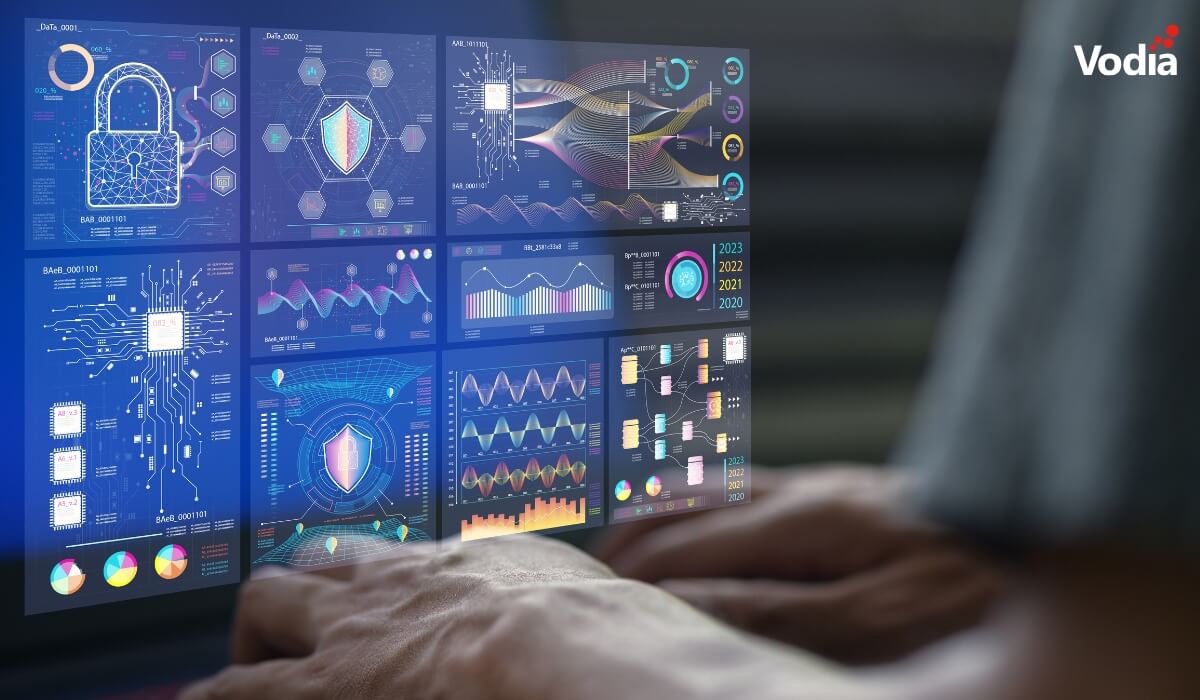Some time ago we added the possibility to edit the texts in the web interface and for emails. Instead of translating the items into the various languages available, we allow partners around the world to help us with truly localized texts clients can understand. The edits can be done right on the web interface - no more Excel tables where texts are translated out of context.
For 5.2.3 we've taken a second look at this. We have now loaded all prompts on our server in the cloud, so we have a single source for all the translations. The previous solution of mixing local content on the hard drive with content from the server was plagued by some weaknesses. Instead of blending the content locally, we now blend it on the server. Local changes are included regardless of whether or not we white-listed the author. This makes it possible that the local changes may persist, even if a new version is released.
It seems over time some of the languages have suffered. For example, Russian texts have somehow made their way into the Turkish translations; we were wondering where and how it could have happened and what we can do. At the end of the day, it seems the best solution is users who experience such problems should send us an email and help us with the translations for a particular country. In this way we can solve the problems with the wrong language in the wrong place, and we can fill in the gaps stemming from the new features we have been adding over time.
.svg)