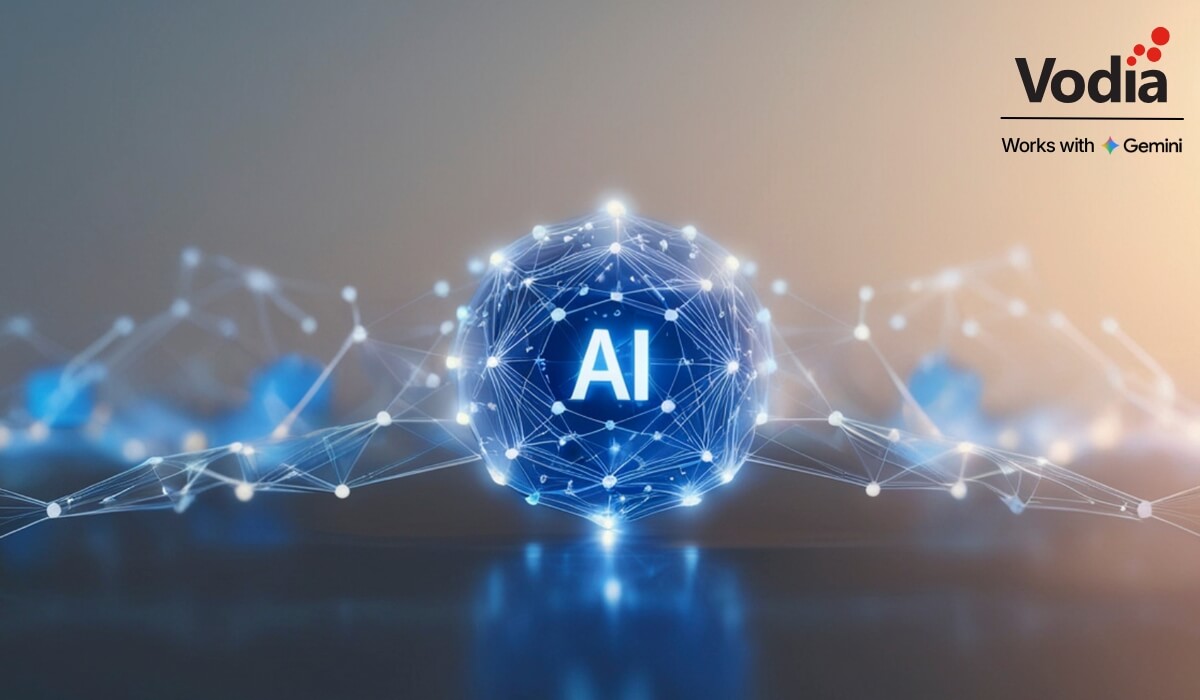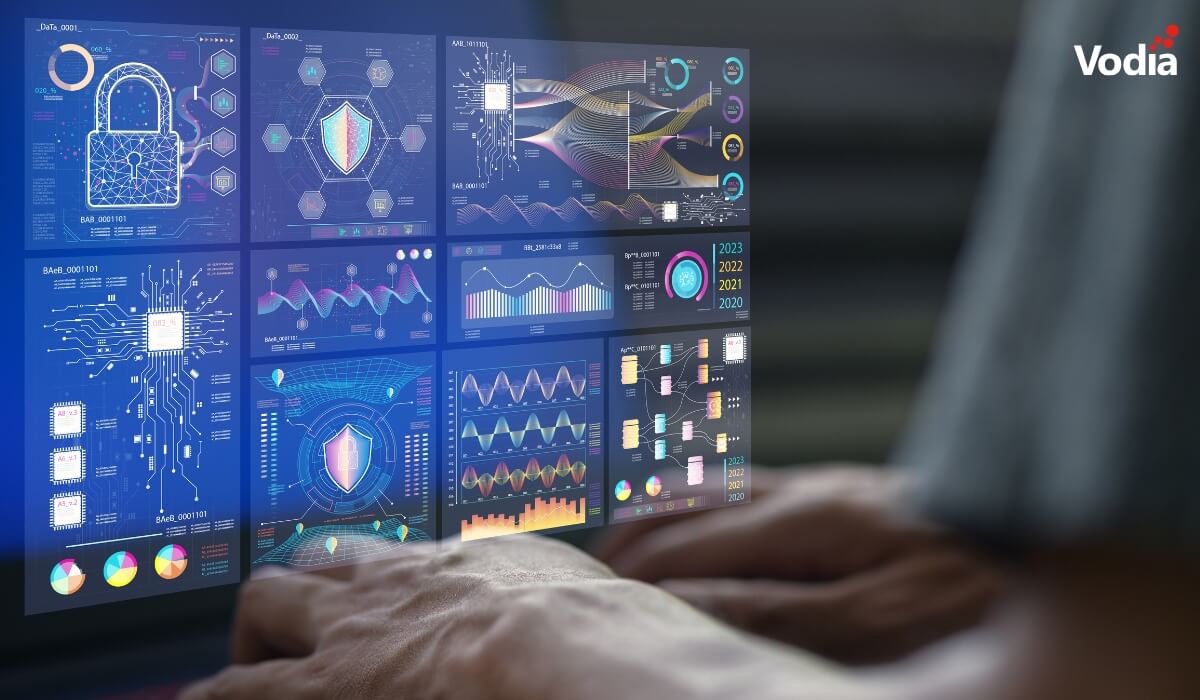It’s usually quite useful to be able to pick up calls by pressing a fast-blinking LED on your VoIP phone. This has become a standard feature on most IP-PBXs today, and practically all VoIP phones support it.
There are, however, some situations wherein you don’t want to press the LED - sometimes the LED should just come on without blinking, so the user can see the extension or resource is busy. This can be a problem of permission, when users shouldn’t be able to pick up calls, e.g., on a manager’s phone only certain, predetermined extensions should be able to retrieve that call.
A blinking LED actually "promises" pressing the LED will pick up an incoming call. This wasn’t always the case with the Vodia PBX; it could happen the LED was blinking, but the user might press the button and find it wasn’t possible to pick up the call. This didn’t result in a good user experience, so we decided to correct it.
In every account we had the field, "permissions to monitor this account" (pretty much from the beginning), and this was a flexible way to define who could see the status on the resource. This list could exclusively show extensions or use simple patterns to define the permissions.
The problem was the LED was either dark or lighted - what we needed was a mode between these two states that would just enable on/off status. We discussed adding another field to define this, but it turned out a simple extension of the pattern syntax was easier.
Beginning with version 60.3, the PBX would look for a flag, “no” (for no pickup) behind the pattern. This way it would be easy to mix the permissions, e.g., the pattern "44 55:np 5*" would mean extension 44 can see anything, extension 55 would only see on/off status and other extensions beginning with 5 would see everything. The pattern is backward compatible with previous versions, so there’s no worry about behavior in upgrades.
.svg)