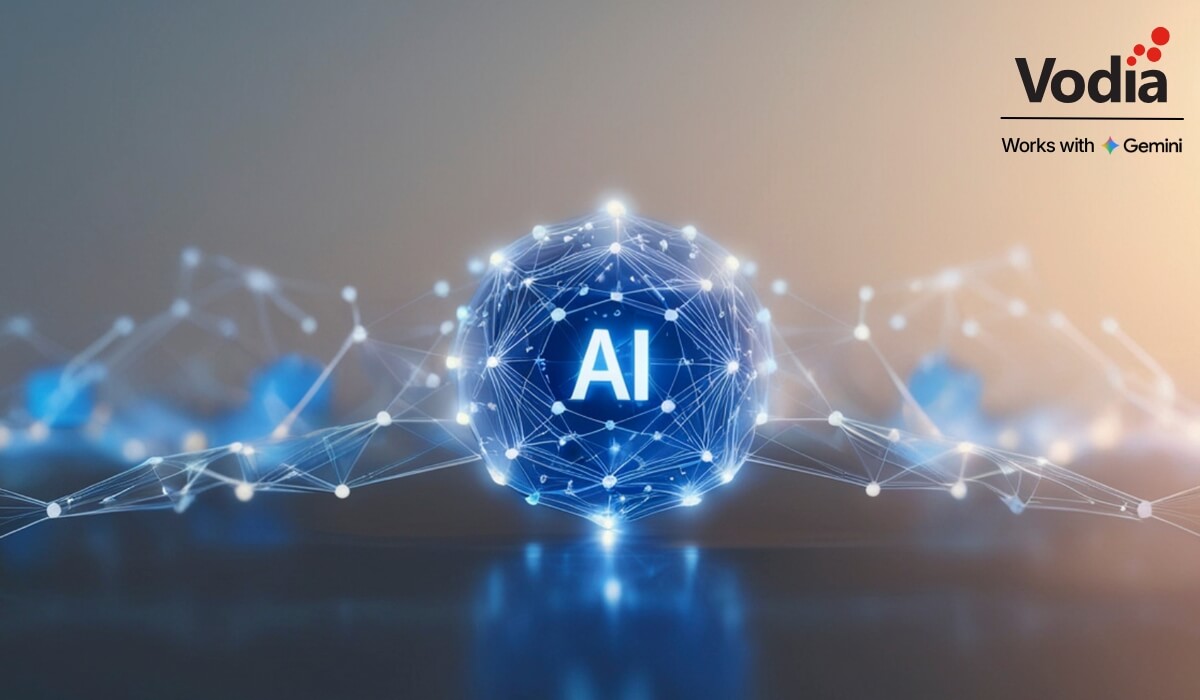Hunt groups are used to distribute inbound calls to agents and are typically used for simple, low call volume groups. The PBX calls the agents in stages, making it possible to escalate calls to more and more extensions; if the call does not get picked up, it will ultimately be sent to a programmable destination – this can be an internal resource, like a mailbox, or another group, or an external number. Incoming calls are processed as they come into the system, which might cause call waiting on agent devices.
Let’s take a look at the core functionality of Vodia PBX hunt groups:
- Multiple numbers assigned to a single hunt group
- Custom hunt group naming to provide call context before answering
- Flag missed calls on VoIP devices on each hunt group
- Optional inclusion of user cell phone in calls to group based on time of day
- Custom ringtone for each hunt group
- Custom ring back tone for each hunt group
- Extensively programmable numbers for outbound calls (ANI)
And let’s take a look at the behavior of Vodia PBX hunt groups:
- Up to three stages for each hunt group with programmable stage duration
- Choice of music on hold
- Final stage to programmable number or resource after 3 stages of hunt groups are exhausted
- Unlimited extensions for each stage within a hunt group
- Option to select most idle agent in a stage
- Caller ID name (CNAM) can be used to show group name and customer number on VoIP phone display
- Dial plan scheme for outbound calls
- Call data reporting on daily, weekly or monthly basis by email
- Email for missed calls
- Busy Lamp Field (BLF) indicator to let you know when a hunt group is in use
- Optional hunt group inclusion in extension BLF
- Automatic call recording (requires enterprise or hosted license)
- Triggering of HTTP request in incoming call
- Assignment of CRM account for unassigned calls
- Redirection of suspected SPAM calls
- Redirection according to service flag (e.g., time-based)
- Redirection when all agents lost registrations
- Hunt group calls can also be initiated from the REST API
- Settings to allow/deny permissions to monitor group
The Vodia cloud PBX is the most feature-rich, easy-to-use PBX available. It comes equipped for integration with hospitality systems, CRMs such as HubSpot and Salesforce – the PBX also supports ActionURL and server-side EMCA script for integrating with non-mainstream CRM systems. Other integrations include Microsoft and Google contacts and MongoDB and MySQL for call data records (CDR). There’s no better cloud PBX solution for your call center needs. Find out more, sales@vodia.com.
.svg)