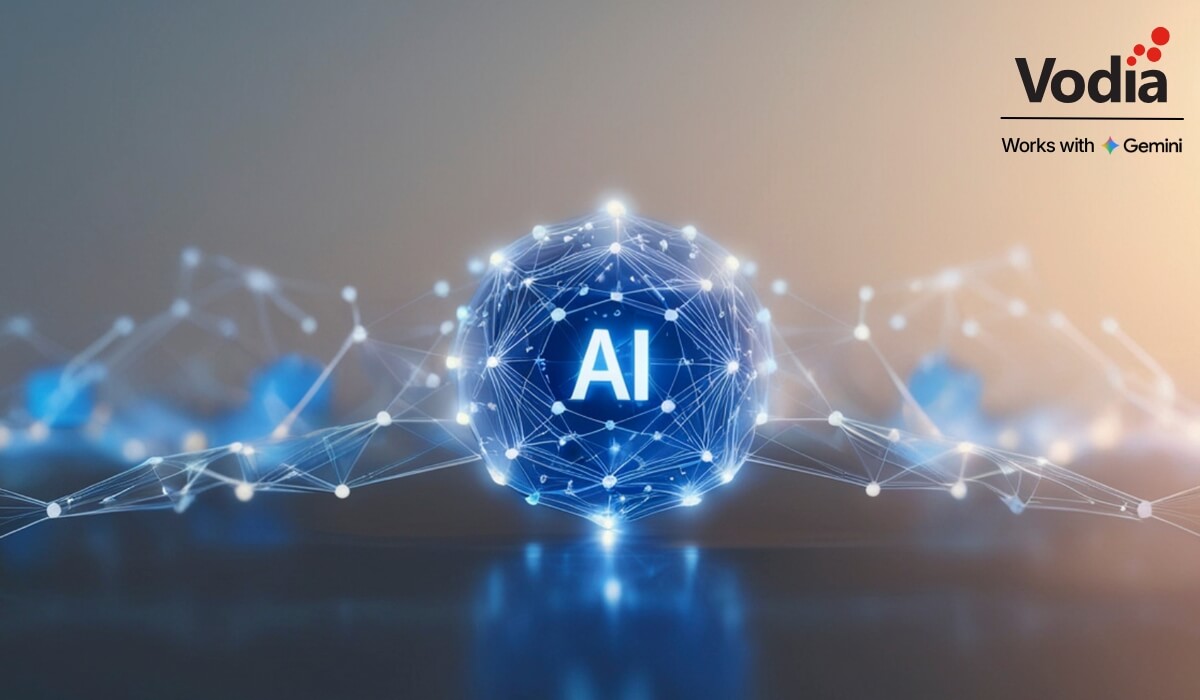WOBURN, MA. – Oct. 24, 2013 – Vodia Networks Inc announced today its WebRTC based Click-to-Call feature for its snom ONE IP-PBX product line and hostedi.am cloud service.
Research has indicated that 77% of users who abandon an online purchase cite the inability to speak to a representative as their primary reason for abandonment. Further reports indicate that businesses that provide any kind of Click-to-call functionality on their websites are able to convert such customer calls to real sales over 70% of the time!
Vodia’s Click-to-call feature will allow businesses to do just that by harnessing each of their customer’s web site visits into a sales opportunity by enabling their potential customers to talk to them in real-time. This new cutting-edge feature will enable internet users to place calls to a business directly from the website of the business, without the need for a phone or the need to download any software. The feature will provide business owners with a “Click-to-Call” button that they would be able to place on their company home page. Website visitors of the business will be able to talk to a company representative using a WebRTC enabled web browser by simply clicking the “Click-to-call” button. With the growing support for WebRTC across web browsers, Vodia’s Click-to-Call feature will allow businesses to have their customers call them about sales, support and other inquiries from desktop computers, laptops, tablets and smart phones.
Some of the great benefits of Vodia’s Click-to-Call feature include:
- Reduces your website abandonment rate
- Helps convert your website visitors into potential sales opportunities
- Makes it more convenient for your customers to reach you
- Helps you sell higher-value products and services
- Improves your customer satisfaction level
Another great benefit of the Vodia Click-to-Call feature is its ability to integrate with legacy phone systems and offer the Click-to-Call functionality on top of the standard feature set of the already deployed phone system.
For further details about the Click-to-Call feature please visit http://www.vodia.com or contact sales@vodia.com.
.svg)