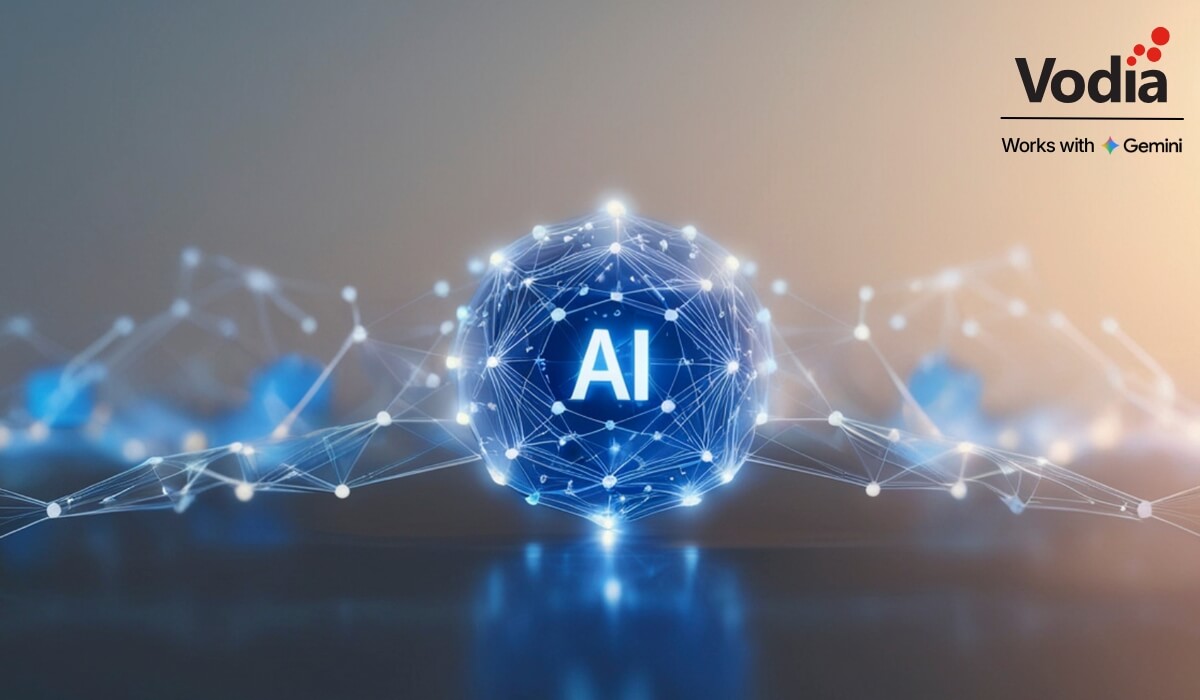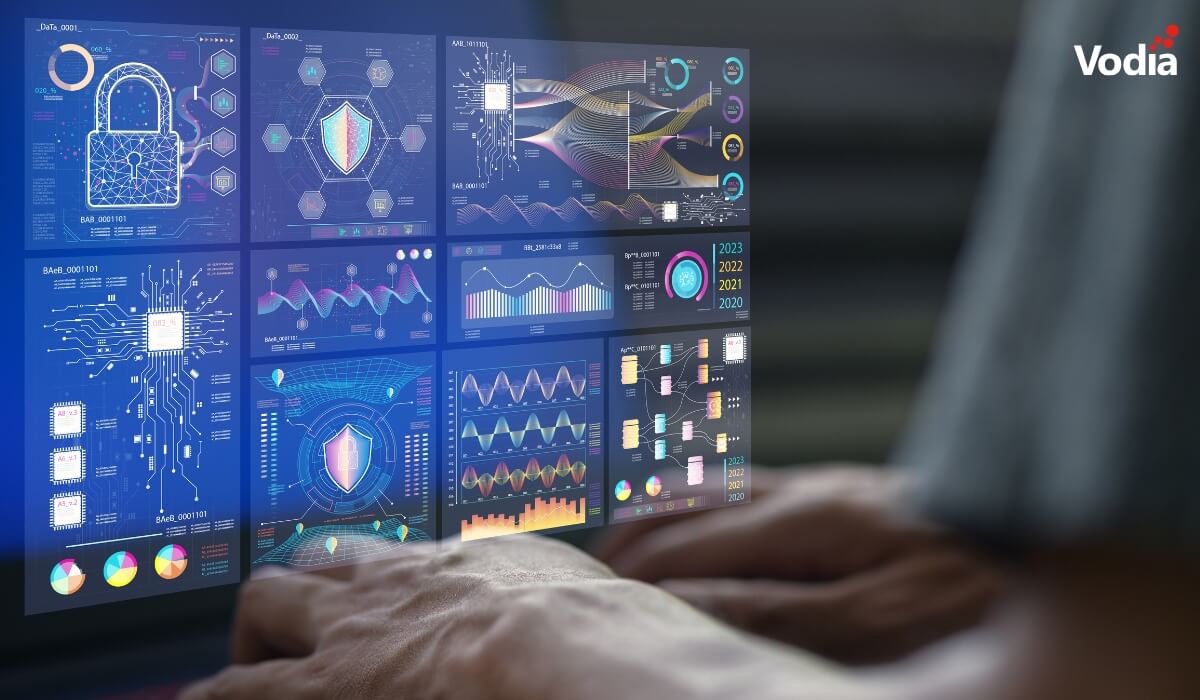It's 2015 and we're still mostly using hardcoded software to make phone calls. Not too long ago we thought by now we'd use browsers in our laptops and our smart phones, connected through wireless headsets and other audio equipment.
That was when we implemented WebRTC in the PBX. After we got it working we were excited. This would be it! Do everything in the browser: Web, email, chat, voice.
But soon after the excitement we got back to reality. It turned out our original idea, that everybody would put a talk button on their web page - just like you put your Facebook "like" or your Twitter button on the web page - didn't work out. The few that did had to fight with low browser support and bad audio.
So we turned our attention to the frequently asked question of the soft phone. Instead of writing a soft phone for every platform ourselves, we said to ourselves, "let others do that for us with the browser, and we just write the JavaScript that makes it talk to our PBX." It still wouldn't work on every browser, but asking a client to use Chrome was a reasonable answer for most.
The next problem that occurred was Chrome announced the discontinuation of the relatively simple SDES-based SRTP key negotiation and switched to the DTLS method. This turned us off for some time. As the pressure was building up and other browser manufacturers also started adding WebRTC support, however, we took a second look at the DTLS topic and finally got it working (well, at least for outbound calls, currently).
Then, surfing the internet, it seems Skype is now looking at WebRTC. In other words, this would add WebRTC to Internet Explorer, which would be nothing short of a breakthrough for WebRTC technology. I saw some posts that Safari would eventually also have it. Then practically all browsers would support it.
For someone who has struggled with SIP interoperability for the past 15 years, this is earthshaking. Instead of arguing about SIP headers, UDP and RFC, WebRTC makes it possible for the PBX vendor to write the software for clients. The interoperability is essentially JavaScript, which has very little room for interpretation (compared to SIP). This means we can offer all the features of the PBX in the browser without any interop problems and on practically every platform out there. This will make SIP softphones superfluous.
It's still debatable what the impact of WebRTC on hard phones will be. With memory getting cheaper and CPU horsepower growing stronger, it's not unreasonable to say they will eventually just host a web browser, even on a very small display. This won't happen overnight, however.
So if you ask me what my current feeling is about WebRTC, I would say “excited”.
.svg)