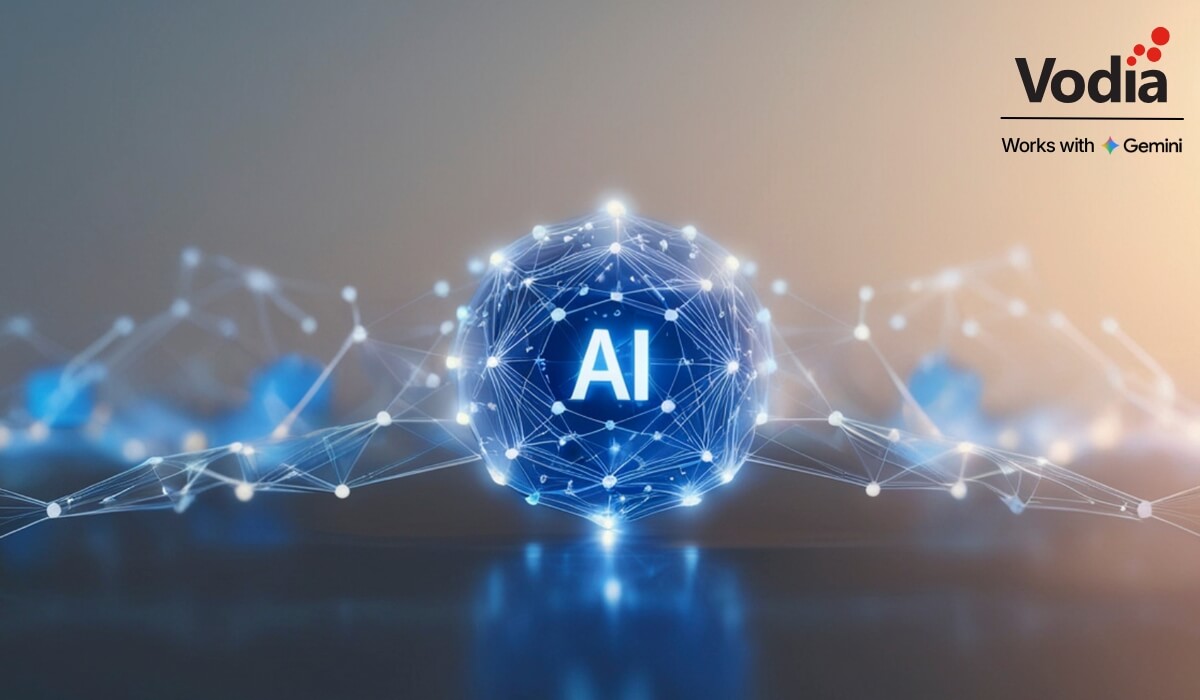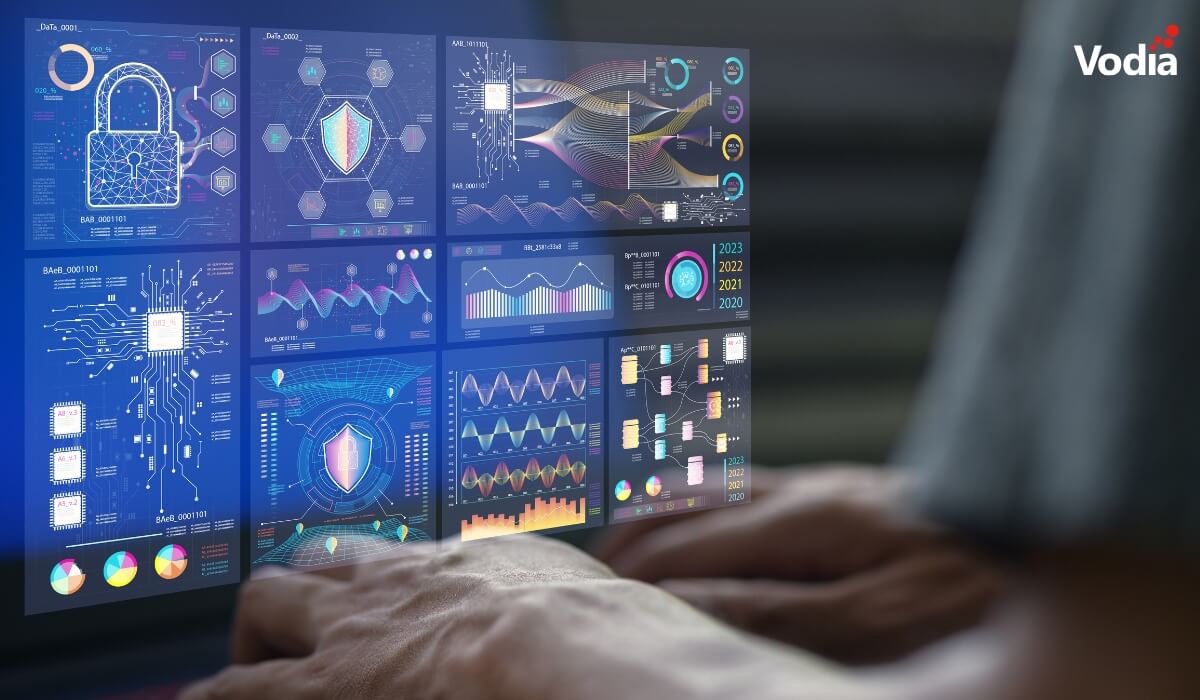Vodia CEO Dr. Christian Stredicke Discusses how the Vodia Cloud PBX Makes It Possible
It’s not just the pandemic: Vodia been preaching #workfromanywhere it for a long time, since our cloud PBX makes it possible, but the pandemic has certainly accelerated it. We’ve seen a lot of companies where at least a few staff members choose to work from home, or need to, and for a long time IT departments were wary of undertaking the necessary migrations to make this possible, but with the pandemic and the shift of entire teams away from the office, it’s become a top priority to make it so an organization’s telephone system can accommodate working from anywhere.
One of the key problems has been the business telephone number. The telephone number is the way customers can reach a company, and few employees feel comfortable giving out their personal phone numbers to strangers, to someone who might want to call at 5 AM on a Saturday…We make it so you can set business hours, let’s say 10 AM to 6 PM, and your employees won’t receive calls outside those hours; if they’re working from a PC app, they can just close the app. This gives them explicit control over when they’re online and available. If people are going to download the app, they have to benefit from it, and the key benefit is they aren’t being disturbed outside working hours. Work from anywhere doesn’t mean work anytime or work all the time!
Also, as an employer, I don’t want my customers’ contact information on my employees’ phones. With our PBX, all calls to and from employees are via the company’s telephone number, and if any employee should depart the company, the data stays with the company, not on the employee’s phone.
This is a huge reason people prefer a cloud PBX. Ours makes it so your smartphone literally becomes your company extension during business hours. So many things have moved into smartphones, including music and video and ecommerce, even flashlights, and people were wondering, why hasn’t my VoIP deskphone moved into my smartphone? It’s kind of incredible this didn’t happen sooner, but the pandemic was the final step that made it happen. We are helping to make this happen with our app, which puts your business desktop phone on your smartphone. What also sets our PBX apart is, again, the ability to control business hours – this isn’t a functionality if you are using third-party apps like Viber or WhatsApp. And all of the data is stored in the cloud, not on employee devices.
We integrate with MS Teams, seamlessly, out of the box. MS Teams has a session border controller (SBC), and we are that SBC, so you can connect teams with our PBX. You can do that just for terminating calls into the PSTN of a regular siptrunk, but we have other very impressive features, including overhead paging, talking to analog devices, ATAs…we have a wide range of devices you can use.
Users who don’t have an MS Teams account in the company can still call MS Teams extensions, receive calls from MS Teams extensions and transfer between other extensions. And sometimes setting up an auto-attendant or a small ACD is much, much easier with our PBX than with MS Teams. We can connect everyone through the cloud.
Our PBX is the solution for work from home, work from anywhere…even work from the office! You have Wi-Fi at home and Wi-Fi at the office, and we make it so you can take the same setup back and forth. Moving everything to the cloud means you’re using the same device wherever you are: at home, on the road, in the car, at the office…we’ve been offering this functionality for a long time, and we continue to improve and refine it.
Migration is always a huge problem in the IT world – it’s a lot of work. I think what makes things easiest is to just set up a second PBX in the cloud, right alongside the existing system, just for the people who work at home. It’s easy, it’s fast to set up and it’s cost effective. Maybe you add a new phone number, or you redirect one of your existing extensions into the cloud PBX (this is very easy on any PBX); as more and more staff members use the cloud PBX over a few months, one at a time, pretty soon everyone has migrated to the cloud PBX. This is a far better solution than attempting a mass migration, shutting everything down overnight, etc.
The entire video conversation is available here.
To get started, contact us, sales@vodia.com.
.svg)