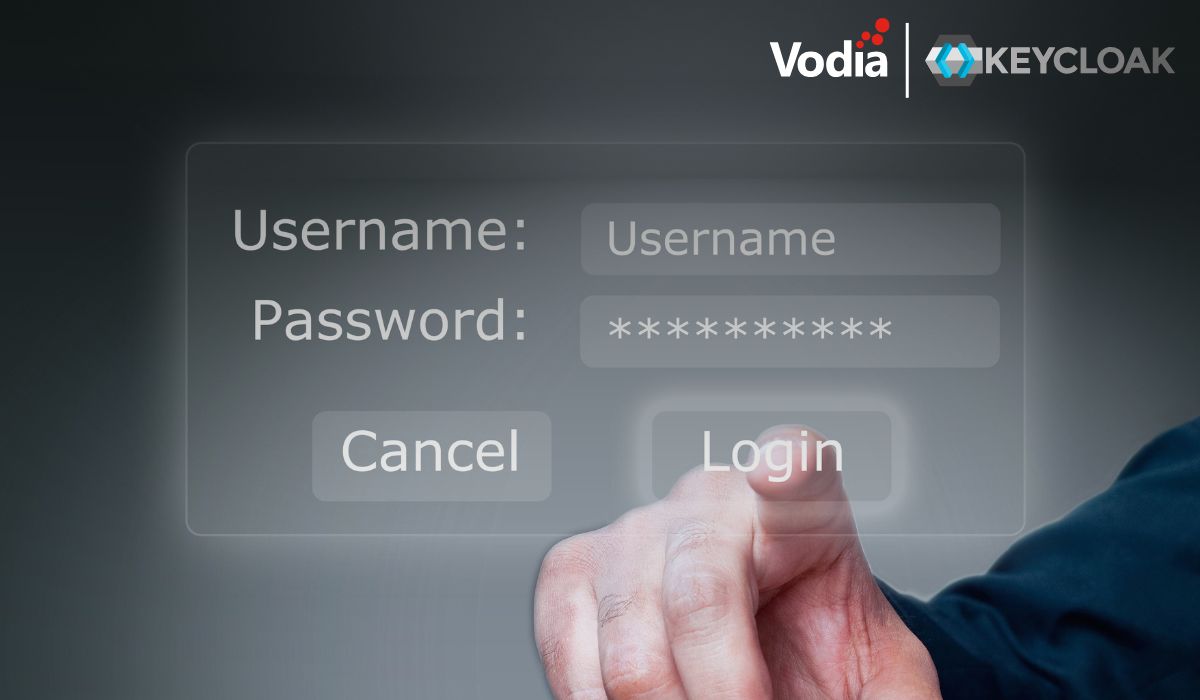We have reworked the ACD statistics in 5.2.0 that were already available at domain level, but we made the information available at the user-level. This requires the user is part of the ACD. The user can click on a link at the left side of the screen. For each ACD where the user is a member, a link for that ACD is shown. Only one ACD is shown at a time.
Thanks to the wide availability of WebSockets in most modern browsers, the PBX is able to update the ACD wallboard in real-time. The PBX previously relied on periodic updating of the page; the disadvantage was it was unable to show incoming calls fast enough and, at times when there wasn't much going on, it generated unnecessary traffic. With the new implementation, agents are able to see calls while they are hitting the group.
The wallboard also contains information about the number of calls during the day - there are per-agent statistics available which show how many calls were made, how long they lasted in total and on average. Also, additional information about hold duration and agent idle time before answering is available now. We have also included the history of the last few calls. This is useful in the wrap-up time, when the agents are finishing their notes about the call.
The wallboard also works while the user is in an ongoing WebRTC conversation. This was an important feature we added to some versions a while ago to allow navigation within the user portal. The agents can use the web browser as a wallboard and also as a replacement for the softphone.
The huge advantage with using the web browser for displaying the wallboard is it works with virtually all platforms. No matter if the agent is using PC, Mac, tablet or even a cell phone, with a large enough display the wallboard is available. And when the PBX is available on a public IP address or properly set up behind NAT, the wallboard can be available from any location in the internet, including home offices and on the road.
.svg)