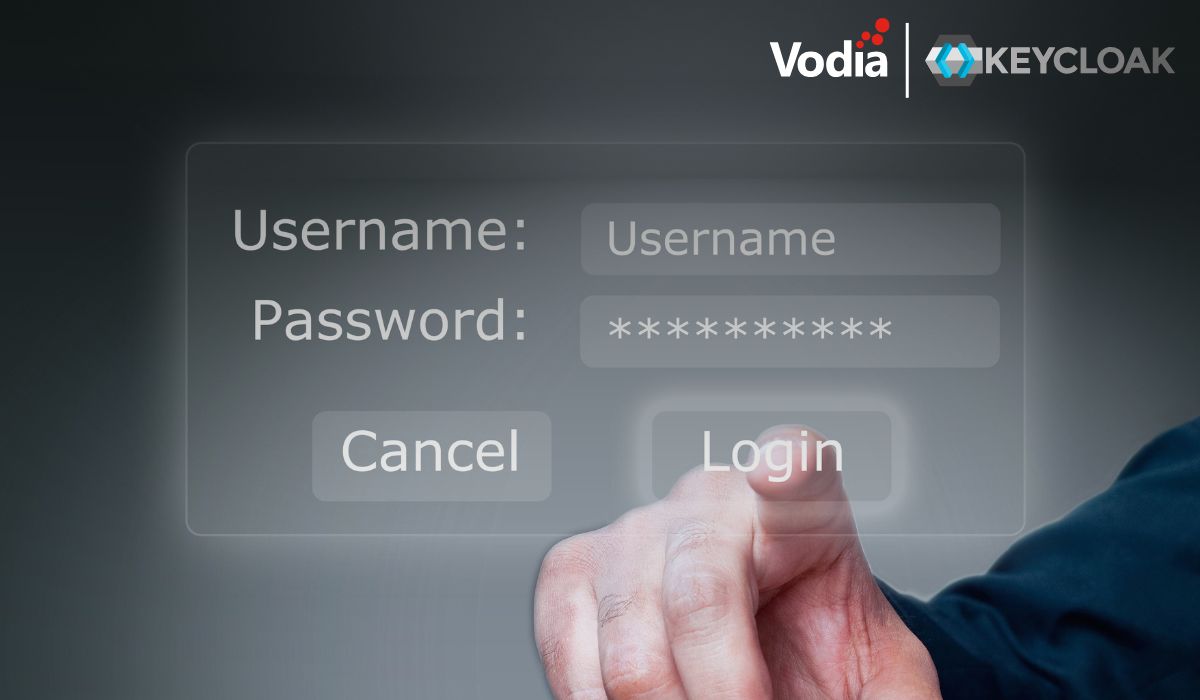The Vodia Auto Attendant dispatches calls to the right destination without the need for human intervention. Callers can use extension numbers and extension names to find a particular account. There are several ways to redirect incoming calls, based on time of call, and to present different announcements. A selection of pre-recorded announcements makes it easy to announce shortcut numbers, for example, for sales or support departments. Pre-recorded and custom IVR makes sure callers feel welcome and can navigate the system on their own, while internal users can access and use the Auto Attendant when calling from their mobile phones.
Vodia’s best-in-class cloud PBX is the most feature-rich PBX available, and this includes our auto attendant core functionality:
- Multiple auto attendants per domain
- Each auto attendant may have multiple inbound DIDs and multiple outbound ANI numbers
- Auto attendants may have descriptive names
- Support for fixed and variable extension number length
- Remote users can utilize auto attendant to start review of recorded calls, change seat assignments, for direct mailbox access, for direct conference access and to program wake-up calls
- Number or name confirmation before calling extensions
- Black- and white-listing of account numbers
- Recording of announcements from extensions
- Dial plan can be assigned to auto attendants when outbound calls become necessary
- CDR reports can be sent daily, weekly, monthly or quarterly
- Each auto attendant can have separate language assigned
- Support for dual language regions
- Programmable delay before answering calls (for analog equipment)
- Control over what VoIP phone shows in the display (for incoming calls)
- Redirect after timeout to internal and external numbers
- Hang up after inactivity timeout
- Redirection depending on time of day
- Dial by name with programmable algorithm
- Up to ten direct destinations with pre-recorded audio prompts
- Music on hold while auto attendant IVR is active
- Customer welcome greeting and up to five time-dependent welcome greetings
- Programmable IVR
- Call screening prompting for caller name and intention
Hot-desking is when desks are used by different team members at different times. Our Auto Attendant gives you a number of features that make it so your calls land at the right extension, regardless of who’s seated at what desk:
- Users can change their seat assignment by button, star code or the web interface
- Automatic reprovisioning of VoIP phones after hot-desking changes
- Participating in group calls on behalf of users
- Representation of devices or user caller-ID for outbound calls
- User caller-ID call data records logging
Virtual Private Assistant (VPA)
We also give you a Virtual Private Assistant (APA) with outstanding features:
- One or more mobile phone numbers used for identifying users
- Inclusion of cell phones when calling extensions through the auto attendant
- Support for call park, transfer and conferencing from cell phone
- Answer, deflect or reject incoming calls
- Callback trampoline for outbound calls (without answering initial call)
.svg)