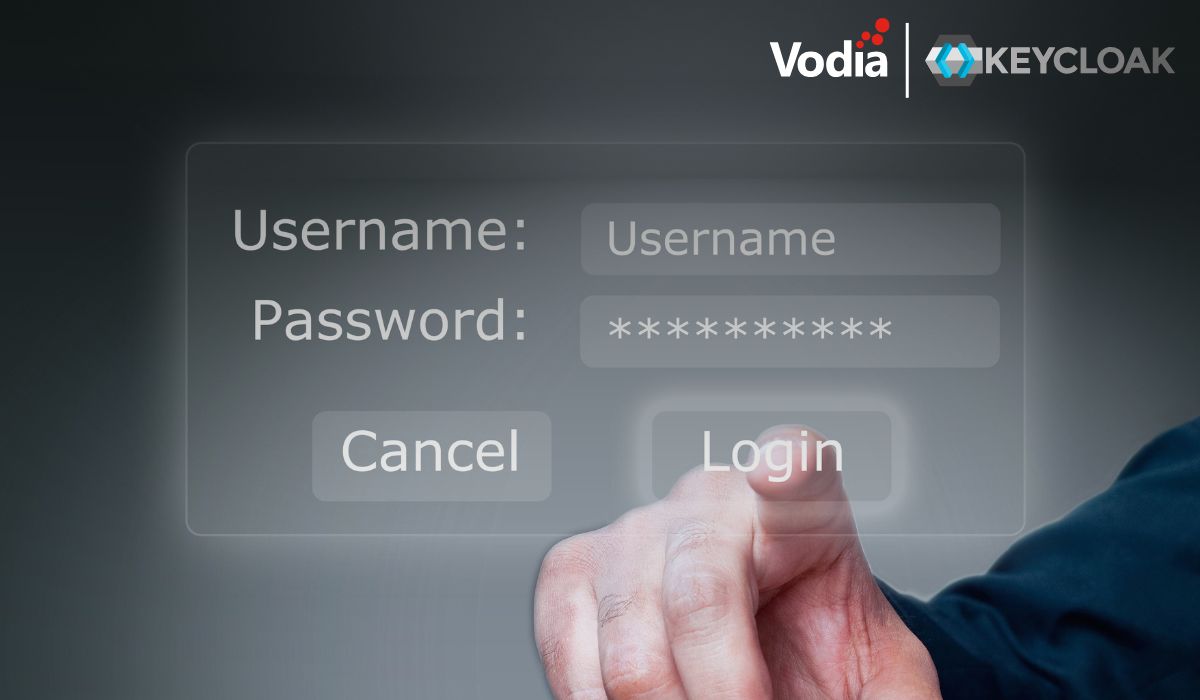A call detail record (CDR) is a record of the call data produced by a telephone call which documents the details of the call and of the other telecommunications transactions (e.g., SMS messages) which pass through a facility or device. The record will contain various data-points, including time, duration, completion status, source number and destination number. It’s similar to someone not only taking down a message but adding all of the actual call details.
Explanation of the Settings
- Default CDR listing size: A CDR is produced by the system and contains the details of calls that have terminated on the system. CDRs include the date and time the call started, the number from which the call came, the number receiving the call and the call duration. With the Vodia PBX, you can use this field to limit the number of CDRs displayed in the web interface, as they consume memory. The default is 30 CDRs.
- Keep CDR Duration: This setting defines the length of time CDRs are kept on the file system. CDRs can consume substantial amounts of disk space, so be careful when setting this field: if too many CDRs are contained in a busy system, the system will not start (the default is seven days). The duration can be expressed in various time units. For seconds, enter an “s” after the number (e.g., 60s for 60 seconds). The other time units are:
- Minutes: Enter an “m” after the number (e.g., 60m for 60 minutes)
- Hours: Enter an “h” after the number (e.g., 24h for 24 hours)
- Days: Enter a “d” after the number (e.g., 7d for 7 days)
- Maximum number of CDRs (per type): This setting allows the admin to control the number of CDRs, according to type, to be retained on the system. The CDRs are classified according to extension, trunk and IVR and are stored in the cdre, cdrt and cdri folders, respectively.
- CDR URL: The CDR URL field controls where CDRs are written: the system can write CDRs to a CSV file, an email address, a server address or to a SOAP destination (to populate the CDR URL field, use the syntax below). CDRs can be viewed only after they have been collected and organized through an external call accounting application. The detail information about a CDR can be found on the CDR page.
- Record Location: This field determines where system-initiated recordings will be stored on the system. By default, $r/$o/$a/$d-$t-$i-$n.wav is the string used in this field; if you want to set an absolute path for the recordings, use something like /tmp/test/$d-$t-$i.wav. For more information about recording calls and how to create a string for the Record Location field, see Record Location.
- Compress Recordings: The system will compress recordings when this setting is enabled; otherwise, recordings will be saved as 16 bits/sample.
- Maximum Duration of Call Recording: This setting allows you to establish an upper limit on call recordings, which is important, since large recordings can negatively affect system performance. To further conserve disk space, you can limit the number of messages that can be stored in a user’s voicemail box (see the Voicemail Size setting in Domains).
- Delete the call recording files along with the CDR: Whenever the CDR related to a call is deleted, the call recording is also deleted: if the CDR is deleted based on the time limit (7d, 1d, etc.) set in the Keep CDR Duration setting, the recording will be deleted along with it (This setting has been removed in version 62.0 and above).
Spam Detection
What has been a nuisance in email for many years has become a problem for telephone systems: unwanted calls. To address the problem, the Vodia cloud PBX provides several mechanisms, depending on the type of call. Before taking any action, the PBX needs to determine if a call is a suspected SPAM call – for this PBX follows these rules:
- Anonymous calls are always considered SPAM calls.
- Internal calls from another extension are never considered SPAM calls (even though sometimes this is the case).
For tagging calls that have a caller-ID there are several methods: You can use TrueCNAM or Tellows as an external SPAM provider, or you can use the address book to mark a specific caller-ID for blocking. For calls directly to an extension:
- “No special treatment” means the call is processed normally.
- “Reject call” means the call is outright rejected.
- “Send to mailbox” sends the call to the mailbox.
- “Pretend to be busy” applies the rules for a busy extension, which could, for example, trigger redirection on busy.
- “Ask for name” triggers the call screening process, wherein the caller first needs to leave a name. This name will be read out to the extension before the user decides how to proceed.
You can also select the screening process be performed for all calls, even if they are not considered SPAM. For calls to the ACD and also to the hunt group, you can specify a destination to which calls should be redirected. This destination can be another ACD, a hunt group, a mailbox, an auto attendant or anything else.
The Vodia PBX comprises the most complete suite of robust business telephony features for on-premise and cloud-based telephony, including auto attendant, SMS, paging, separation of personal and work calls, conference calls, call recording, CRM integration and Microsoft Teams integration. If you’re looking for an integrated solution to provide telephony, Internet and Wi-Fi for your organization, contact us, sales@vodia.com.
.svg)