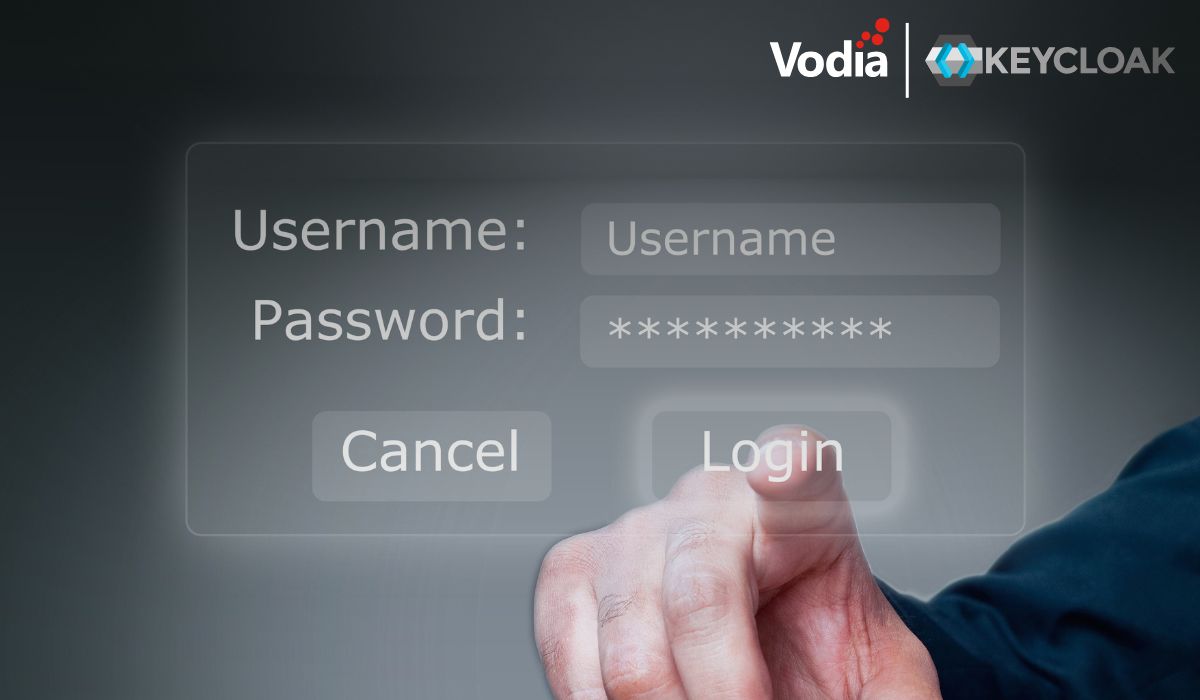So it’s 2023 and we’re talking about the new Vodia wallboard. Okay, there was always a way to see what was going on in the call queues, but it wasn’t the type of material you would put on a big screen. What most call centers use is actually much simpler than the pie charts in our detailed view of the queues - agents need to know how much time they have for callers and if they are within their service level agreements. So this is why we came up with a new, simple wallboard, which is now part of the new 69 user frontend (image).
The wallboard displays the current day’s information; at midnight, everything is reset to zero and another day begins. There are a few key metrics for each queue shown on the wallboard: the numbers are updated in real time, for example, and when a call comes in the number of waiting callers is automatically updated.
The administrator can set a message for each day - this message is shown at the bottom of the page and can also set the link for the image on the wallboard. As trivial as it sounds, it helps keep team spirit up, and it doesn't have to be a Vodia promotional image. And yes, when you change the company logo, the new logo will show on the top left corner of the screen!
Like practically everything today, the Vodia wallboard is a web page: the administrator log s into the PBX, maybe under a special extension account with queue management permissions; clicks on the account icon to open the pop-up and selects the wallboard item (this item is only visible when the account is part of a queue or has management permissions). For the best experience, the browser should be full screen, like when you watch a movie or series. Depending on the OS, it might be necessary to disable the screen saver, so the board stays up all the time. This can be done on a normal computer, even an old, no-longer-needed device, but you can also use something like Raspberry Pi and hide it behind the screen.
Behind the scenes there is an important difference between the user front end and the wallboard. The wallboard is supposed to stay up for a long time - weeks, months or even years, which rules out repeated admin logins. Even after a restart of the PBX, the new wallboard will attempt to automatically log in again. This works as long as the token in the browser is valid.
Where do we go from here? This might not be the last version of the wallboard, but we’re on our way there. I am sure we will receive additional requests for numbers to appear on the wallboard, and maybe even different aesthetics. For now we have the information ready on the wallboard that makes a call center look like an actual call center (it’s part of the 69.0.4 release).
Please reach out and let us know what you think of the69.0.4 wallboard and what we might do to improve it.
About Vodia Networks, Inc.
Vodia Networks has been a trendsetter in the Voice over Internet Protocol (VoIP) industry for over a decade. Since 2006, Vodia has led the VoIP world in innovation and forward-thinking development, particularly with its early adoption of a multi-tenancy platform for its customers – Vodia was the first company to offer a true multi-tenancy platform and it remains one of the very few companies that can deliver it. Vodia’s multi-tenancy platforms are compatible with an unprecedented number of technologies, including deskphones, softphones and APIs for numerous third-party SW and CRM systems.
.svg)