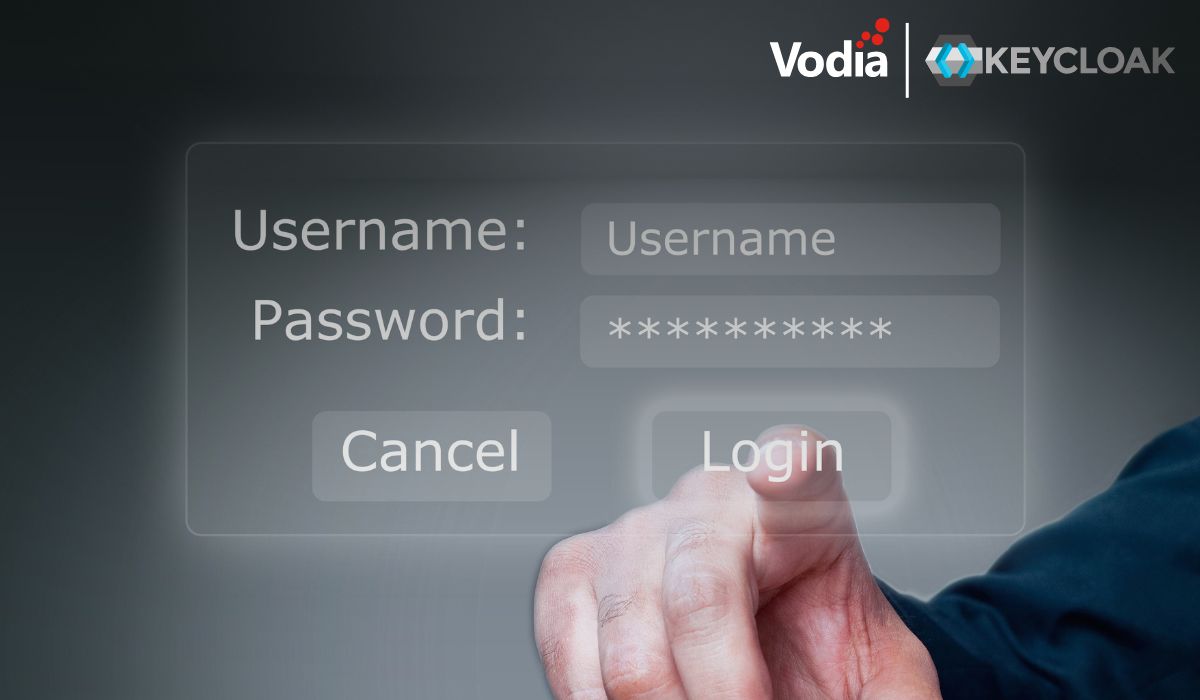5.2.0 introduces a small but important improvement: if an extension has more than one alias number, it will send the called alias number to the registered device on inbound calls. In case a number was called that wasn't on the list of alias names, it will still pick the primary name of the extension.
The background for this change is the PBX isn't always used purely as a PBX. Instead, because of its functionality for dealing with devices behind NAT (session border controller) and other features like SRTP encryption, it's useful as a trunk engine. Customers register their devices as extensions on the PBX and, although the PBX treats this as extensions, what the customer sees is a SIP trunk.
Service providers who are using the Vodia PBX for SIP trunking can also benefit from the PCAP recording the PBX provides for easy, customer-based trouble shooting. Our PBX is probably one of the few that supports RTCP-XR for SLA monitoring. The automatic blacklisting feature makes it resilient against common scanners, while the multi-tenant feature can serve as additional support for to reduce the risk of unauthorized access.
That the PBX is able to operate on multiple IPv4/IPv6 interfaces makes it possible to run other SIP devices in a private network while customers see the public interface. It's even possible to have customers register on IPv6 while the private network is still on IPv4.
With the new CDR reporting, it also becomes a lot easier to bill the customer. SIP trunk providers can use the template PHP code to integrate the PBX CDR with their billing systems. Because the PBX is software based, it scales with the availability of powerful server hardware. The support for virtualization makes it possible to have a failover, with even calls staying up.
In the private network, customers can run another SIP-compliant PBX. For example, we've had a case where a customer was running a Cisco CallManager in the corporate network and needed a solution to interface with the public Internet using the PBX as the session border controller. It worked well.
.svg)