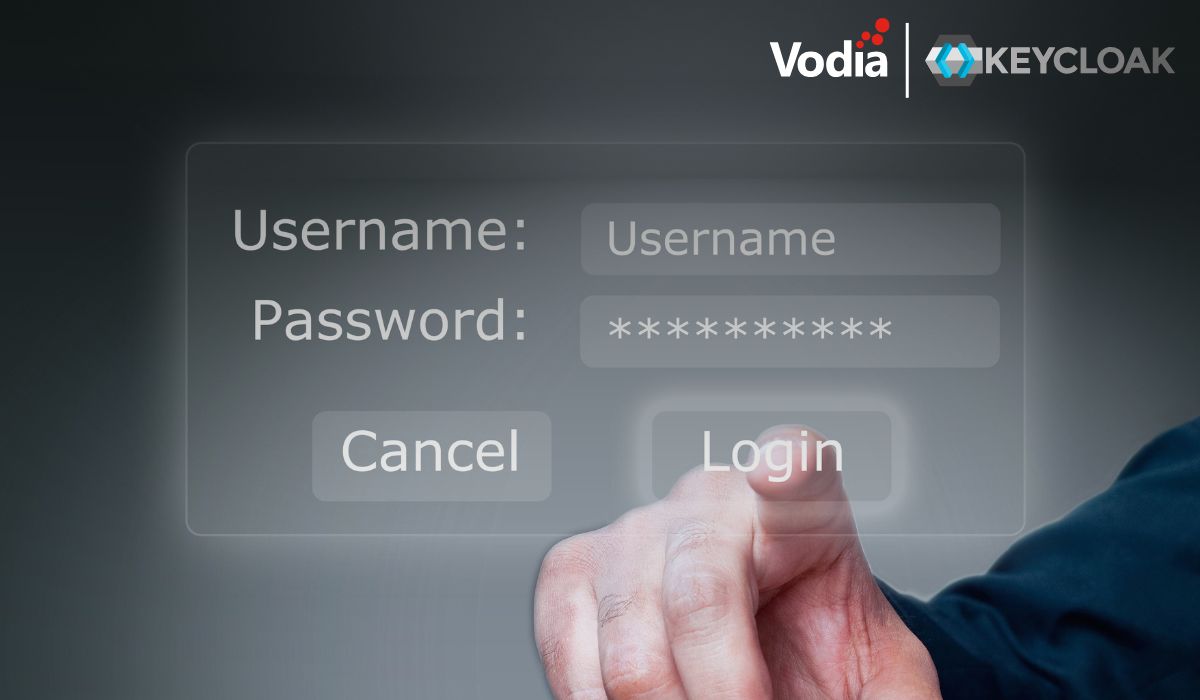A few years ago, we have added PCAP recording to the list of features supported by the Vodia PBX. At that time we were just so sick of going through Gigabytes of Wireshark traces that we just added something in the code that does this job based on the associated call. It would save us a lot of time sipping through endless lists of calls that have been recorded over hours of conversations, literally trying to find the needle in the haystack.
Once we have the PCAP, finding a problem is becoming almost a pleasure. Because the files are small, and everything is in the same place. It becomes easy to find jitter problems, missing RTP packets and so on. Last week I saw how another external tool took the PCAP idea to the next level. Using an Ethernet switch with port mirroring, all the traffic that hits the PBX also hits the monitoring server, which also sorts the traffic by calls and then puts them into different files. There were nice logs of SIP packets, RTP analysis and other things you want to know about a call.
There is only one problem when using the port mirror method: Encrypted calls will be invisible there. Because the TLS traffic cannot be intercepted by the monitoring device, it will not be able to figure out which RTP packets belong to which call, and thus not be able to put the whole call together. The PBX can do that, because it has the cryptographic context.
The disadvantage of the PBX recording all the PCAP is performance. It simply takes additional CPU horse power to write the files. The decoding is not so much a problem as it has to be done anyway. But the writing to the file system causes the system some extra work. Compared to the call recording this causes less work, because the PBX does not actually have to look into the media packets.
I can think about two things that the PBX could have in the next version. The first thing is to automatically delete the PCAP files after so-and-so many days, simply to make sure that the system is not eventually running out of disk space. The other thing is to make the PCAP files accessible from the web interface, possibly linked to the CDR records.
.svg)