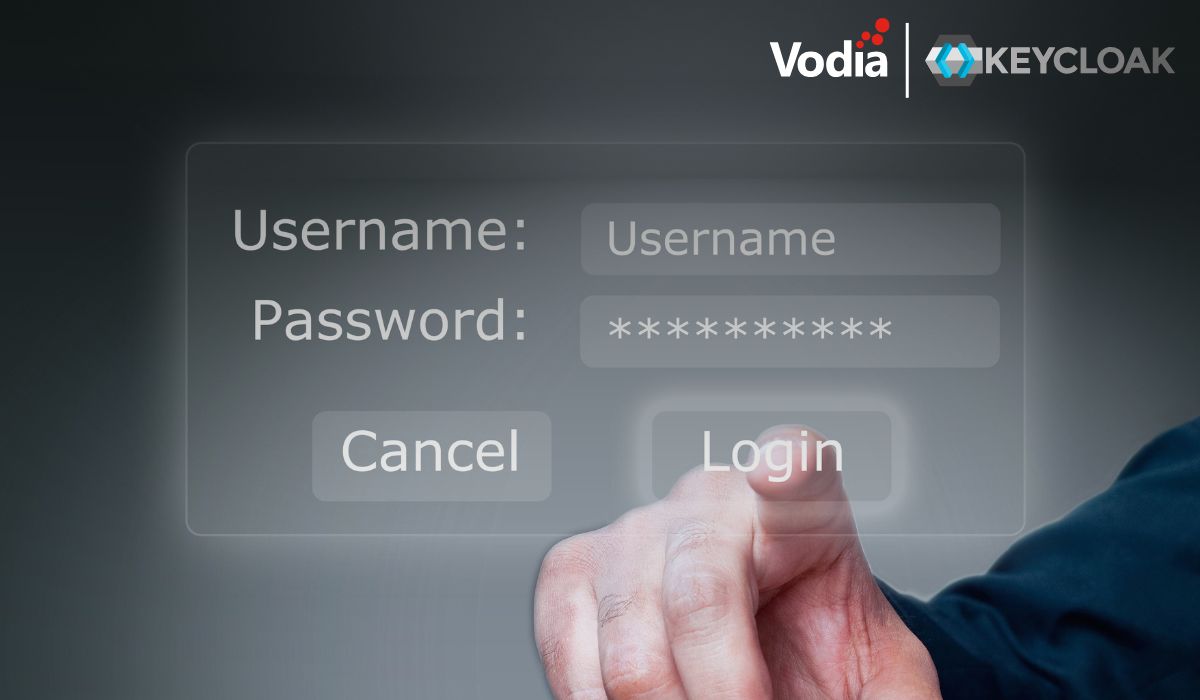In many countries you don’t need it - and there isn't even a good translation available. But in other countries you can’t live without it: the auto attendant.
The overall idea of the auto attendant is there's friendly person at the front desk who is taking care of visitors and employees as they enter the company. Many companies actually have such a person, the switchboard operator. With increasing cost pressure and improving technology, however, Mrs. Robot is taking over this job.
If a caller doesn't know the extension number of the called party, Mrs. Robot can look it up for the caller. The telephone dial pad has numbers behind the letters (e.g., 1 also means A, B or C). By entering the name on the dial pad, the auto attendant can figure out which extension the caller wants to reach and can put the caller through. In many cases that’s okay. If the extension has recorded a name, then the auto attendant will use that name for listing options when the search has returned a reasonably small amount of candidates. Certain numbers, like the boss or some VIP employees, however, should not be available in this manner. In these cases, the auto attendant can keep a list of persons who cannot be called directly.
A feature we recently “discovered” is to put the auto attendant automatically into the dial-by-name mode. For this you need to put the magic word “start” into the trigger for the dial-by-name feature: the caller doesn't have to select any option and can instead can start searching for names immediately. In the 5.0.4 release, we took a second look at this feature. Now the caller is pretty much “boxed in” the dial-by-name mode.
Other features like the direct destinations are now also possible in the “boxed-in” mode. For example, the caller can change the language or go to a direct destination. Also, if the caller doesn't press any key at all, the call gets disconnected if the admin tells the auto attendant to do so. This is useful when using analog lines, which have problems with detecting hang-up.
Needless to say, the auto attendant will include the user’s cell phone when calling the extension in the dial-by-name mode, and the caller won't be aware of this. The person being called might be fishing out in the woods, and if the background noise permits, nobody needs to know.
.svg)