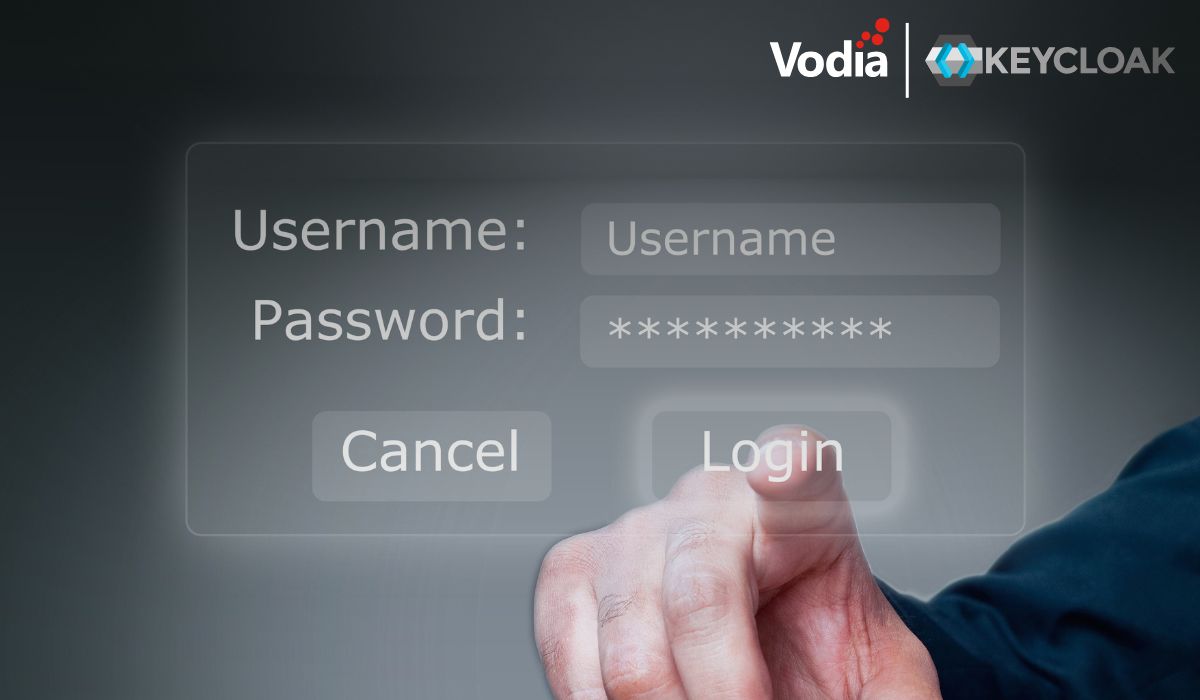We’ve all heard of Digital Ocean by this point. This strong contender in the digital cloud space is leading the way as an affordable and easy-to-use developer cloud marketplace. They also provide you with a Static IP address for your droplet, which makes it simple to operate the Vodia PBX without having to deal with routing rules for SIP RTP packets. We love this idea of simplicity, because here at Vodia, our M.O. is all about making things easy in the VoIP world. It’s no wonder then why we are excited and proud to announce that launching, scaling, and growing your VoIP company has never been easier than it is with Vodia’s new listing on Digital Ocean.
If you’re already using Digital Ocean to deploy your Vodia PBX, this will be a game changer for future installations. The ease and speed with which you can accomplish this will now be cut significantly by this new configuration. If you however do not use Digital Ocean with your Vodia set-up, it’s remarkably simple to set up, and we encourage you to try it. In three simple steps, you can go from absolute zero to VoIP hero and have your own Vodia system completely up and running. Just set your instance options, deploy, and configure!
Here is a quick breakdown…
Use your Digital Ocean account to install Vodia via the Digital Ocean Marketplace. Sign up with Vodia to get a free Vodia license or find a reseller near you to purchase a commercial version
Sign up for your free Vodia demo license: https://portal.vodia.com/en/register
Find a Vodia Reseller near you: https://vodia.com/partners/search-for-partners/
Deploy your Vodia PBX on DigitalOcean: https://marketplace.digitalocean.com/apps/vodia-phone-system
Droplet per month
When deploying your first Vodia PBX, you’ll be presented with Digitalocean’s plan list.
If you plan to test the Vodia PBX you can use the $5/mo plan. If you’re going full blown telco, you can use the $40-80/mo plan for the Vodia PBX multi-tenant edition.
VPC Network
VPC network is not needed for multi-tenant or single tenant deployments. Having one public IP makes it simple for end users to register their SIP phone and connect to the Vodia Apps for Windows, IOS and Android. For this section you can leave it as No VPC
For more information on Vodia apps: https://vodia.com/products/vodia-apps/
Choose a Data Center
Choose your region where your customers are located. This will improve packet loss between DigitcialOcean and the customer’s premises.
Authentication
DigitalOcean offers SSH keys which you can generate a .ppk for the public key here
Finalize and create
Now it’s time to fire up your droplet, you have the choice to deploy many Vodia droplets under the (How many Droplet option), however For this demonstration we will be using 1 droplet. Next choose a hostname for your deployment that helps with identifying your machines.
Create your Vodia droplet
Now that essential settings are done now you can press create, DigitalOcean will start provisioning your droplet, after completion you can click on the Get started guide
Firewall for inbound rules
Remote users will need to connect to the Vodia PBX and the best way to do this is to open inbound ports on DigitalOcean. To learn more about what ports need to open visit us at https://doc.vodia.com/vodia_ports
License Vodia PBX
To License your Vodia Droplet please follow this link https://doc.vodia.com/license
Once your system has an activated license, it is just a matter of configuring extensions, trunks, features.. For technical help, see our searchable online documentation here – https://doc.vodia.com
.svg)