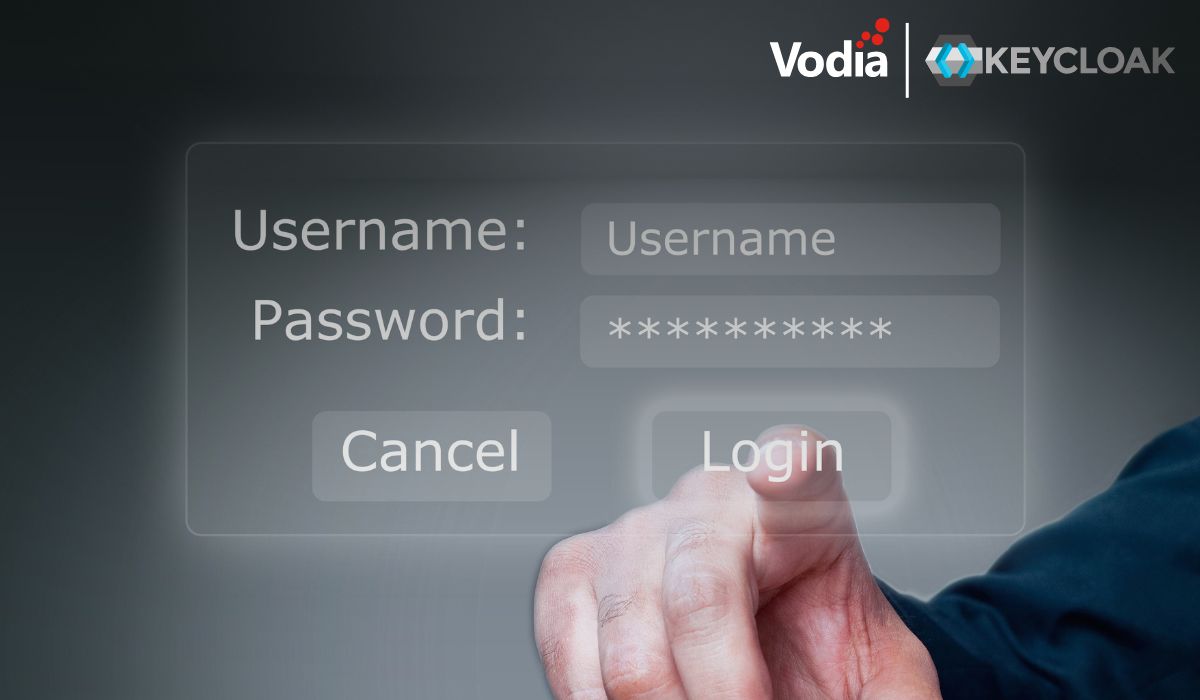While today’s PBX community agrees hosted is the way to go, rather than on-premises, the decision doesn’t end there. It used to be our customers were comparing our features and cost benefits with other on-premises systems to reach a final decision about which to purchase. Today, the same is true for the plethora of hosted systems out there.
If you were to ask your customers about their buying experience, I would wager dollars to donuts – (an old-world phrase that probably doesn’t ring true anymore, since donuts cost more than a dollar these days!) – they would tell you most of the systems they considered had most of the same features. The difference was, were these features included, or were they on the “back page” of the quote as additional line items?
If cost is the only factor, then the features/applications included wins most of these battles, but cost isn’t the only factor – it’s actually further down the list than value for that cost, and there are always plenty of other factors to consider:
· Do you need everyone to have those features?
· Do you even need them at all, at least initially?
· What about stability, dependencies, business continuity, security, network readiness?
· How about remote workers and mobile apps?
And the list goes on…
So how does one decide which flavor of hosted PBX to deploy? There is no single answer to this question, since every organization faces a different situation with different demands. While cost and features certainly weigh in on this crucial IT decision, they aren’t the end-all for deciding to purchase a PBX.
Depending on who is setting up, supporting and managing the system, ease of admin, ease of support, ease of maintenance and ease of daily use all play into the mix. If this system will be managed in-house, then confidence in your IT department can drive the decision to go with a DIY “free” PBX. On the other hand, if a business lacks the means to build, support and maintain this, a pre-packaged fully supported solution will probably make more sense.
The search doesn’t end here, however. Even if you’ve narrowed it down to two types of hosted solutions, DIY or packaged, there are numerous iterations of the former and the latter. Some of these packages are bring your own device(BYOD) or bring your own trunk (BYOT), while others include everything. Arguments can be made for both options. The convenience of afully-prepackaged-decided-on-the-brand-don’t-need-to-make-any-decisions, all fully provisioned and ready to go…this is a very attractive option. On the other hand, it’s often the preferred option to go with a solution that makes it possible to choose phones and SIP trunk providers, especially if certain options are preferred given their cost, stability and customer support approach.
My final point here is you must consider with whom you’ll be doing business. Customers, you need to take a good look at your MSP; MSPs, you need to kick your software manufacturer’s tires. You are entering into a relationship, ideally for a good number of years. Is there trust? Confidence in ability? Guaranteed response time?Business is business, but people look to work with people whose company they enjoy, whom they respect. Is this a consideration? The bottom line is, don’t settle for anything that doesn’t meet your expectations. You have a wide array of options, but with proper research and due diligence, and by posing the right questions, the decision will be clearer, and easier, than you imagined.
I’d love to hear your comments and questions. You can reach me at ea@vodia.com
Eric Altman has been a Sales Engineer at Vodia Networks since 2017. He has spent his entire career in the software industry with an emphasis on telecommunications, contact centers, technical training, and professional services.
.svg)