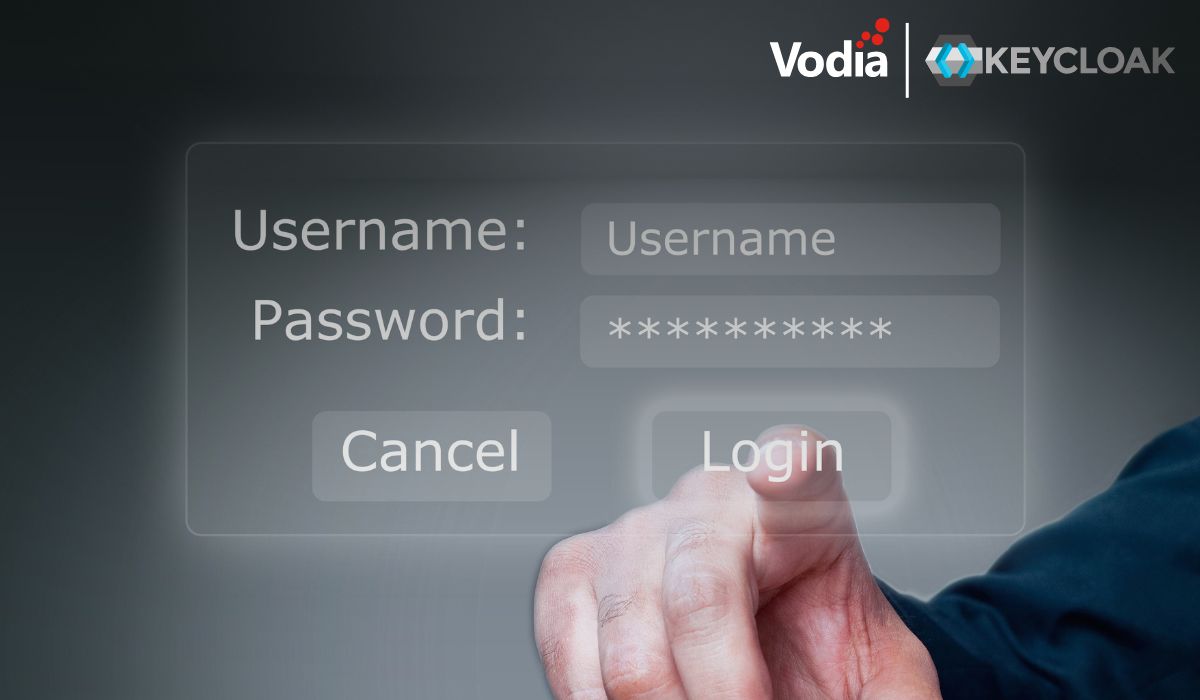The availability of the snom 710 was a game changer for the 700-series. Now customers have a range of devices that make it possible to roll out systems into small and large offices. The snom 710 was added to the supported devices in version 5 from the beginning, but version 5.0.3 includes important improvements that make it really easy to roll out these devices.
First of all, snom ONE always offered buttons configuration. The new version makes it a lot easier to deploy phones by using default device button profiles; with these profiles, the PBX automatically picks the right device profile when generating the provisioning data for the devices. In other words, when plugging devices in, the administrator doesn't have to manually assign profiles to users any more: They are automatically picked by the system depending on the device type. For most of the devices in the domain, this is a reasonable setup and usually only a small part of the device requires manual modifications. Not only is this a big time saver, but in many installations the phones' features are untapped because there is no time to set up the buttons correctly.
While we were on it, we also looked at the other hard keys on the devices. In the previous versions, all snom phones were treated equally, but they are not equal. The new version provisions the hard keys depending on the device so, for example, the menu button on the 720 and 760 uses the XML content generated from the PBX.
We also looked at the PBX discovery mechanism. In addition to manual configuration, DHCP option 66, and multicast provisioning, we added a new mechanism that uses the snom XML RPC server to discover the PBX. This new method was primarily designed for hosted PBX operators; in "private cloud" installations, however, it also makes a lot of sense to use this. When the administrator assigns the MAC to an extension, now the PBX publishes that MAC to the central redirection server, so when the phone boots up, it takes the PBX address from there. This works from any location where the phone has access to the public Internet. It also works when the customer factory-resets the device; this means the standard support procedure will ask the in-house or external customer to reset the device and reboot.
This is a big time saver compared to manual setup, where the support staff has to babysit users through the procedure of setting the device up every time something goes wrong. Time is money these days.
.svg)