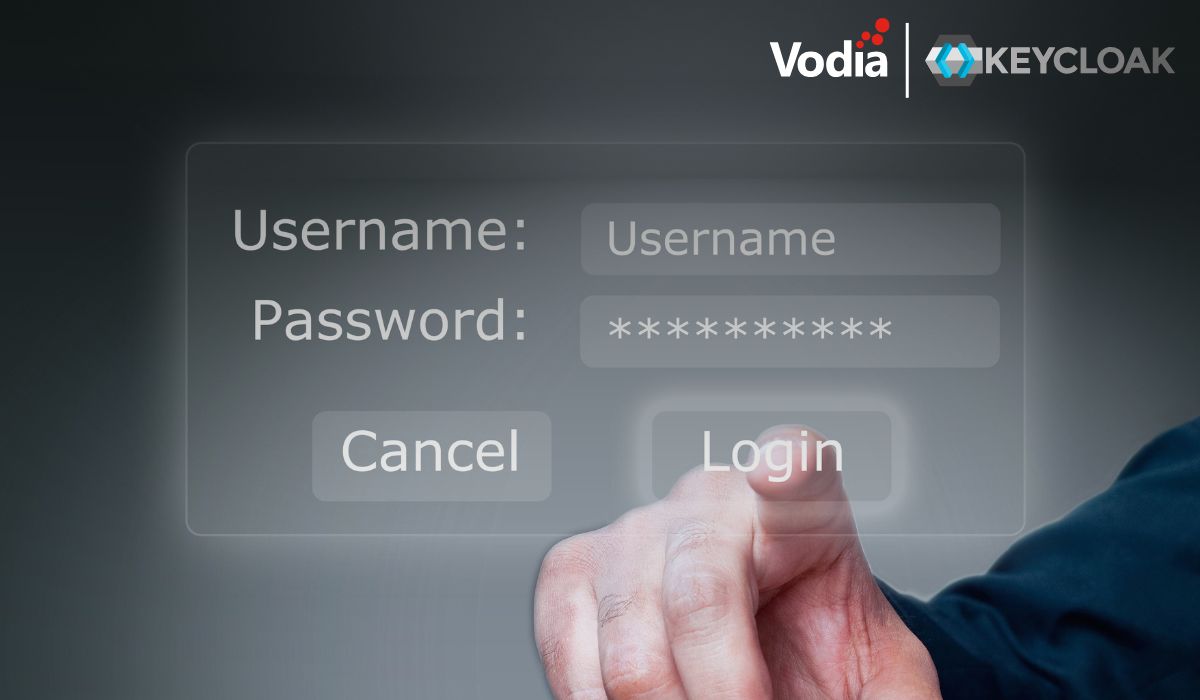Nobody wants to install a version that has a lot of zeros at the end. So we didn't lose time coming up with version 5.0.1. For those who installed version 5.0.0, it's an excellent opportunity to try the upgrade via the web interface. No matter what OS you're using, you can just put the http://snomone.com/downloads/snomONE/version-5.0.1.xml link into the software upgrade field in the PBX, let it work, then schedule a reboot.
After we released 5.0.0, we soon found out if you don’t have the Microsoft Lync enabled the administrator can't change the PIN for extensions. This was caused by a JavaScript error on the browser, but because there was no notification it could drive admins crazy if they tried over and over again to change the PIN and never got to their mailboxes. That PINs are not encrypted on the file system (a feature introduced in 4.5) wasn’t making life easier, either — all you could see was some spaghetti in the XML on the file system.
Another problem was the template for the FAX message was actually empty - it was simply forgotten in the build process. For those who had problems getting fax to mail working, yes, this explains it.
We also had the opportunity to get more exposure with another feature, the Microsoft Lync presence update. While it was possible to get it working in 5.0.0, we made a small but important change to the DNS lookup procedure. Microsoft Lync wants to see _sip._tls prefixes as well, and if they are present it makes the setup a lot easier. We have made a page, http://wiki.snomone.com/index.php?title=How_to_use_lynchosted.com - you can see in this example how to set it up.
We have started to use Office 365 internally, and you can imagine we also planned to publish our extension presence state into the cloud. We had to find out that Lync in 365 works slightly differently, however, than Lync on customer premises. We will have to add some more code into the PBX to make it possible to use the 365 presence features. It's more than a small patch, and it might be version 5.1 that will make it possible to use Office 365 Lync with snomONE. Don't worry, we're reminded of this feature every day while we're working.
Apart from that, the feedback from customers who upgraded to 5 was generally good. Most complaints were about the hectic changes in the license model (which is understandable), but it seems the product itself - and even the activation process - is in good shape. We have a few smaller things in the pipeline for 5.0.2, and some changes for 4.5. I expect the next minor release in a few weeks. Those who like to stay "up to the latest" are welcome to upgrade their systems.
.svg)